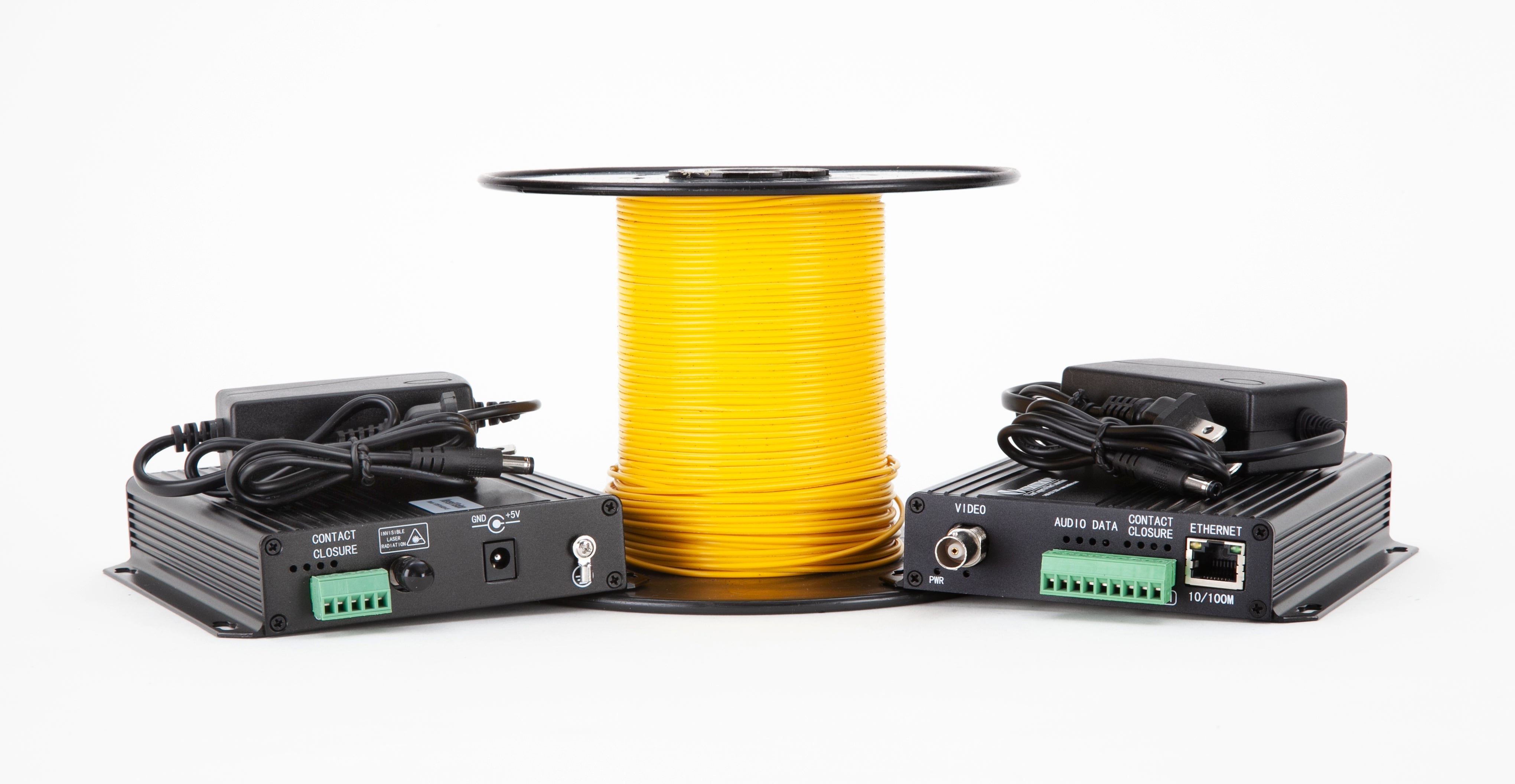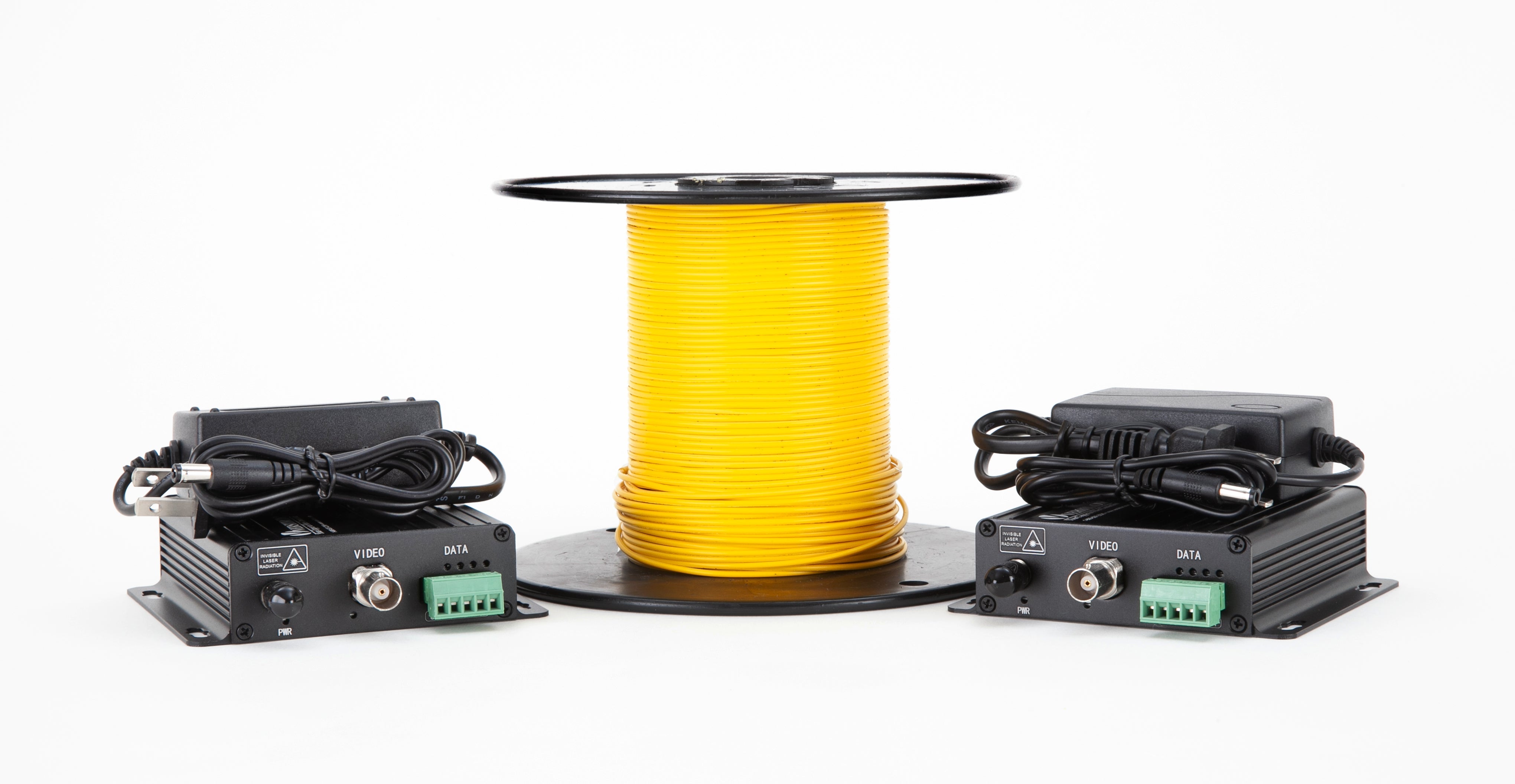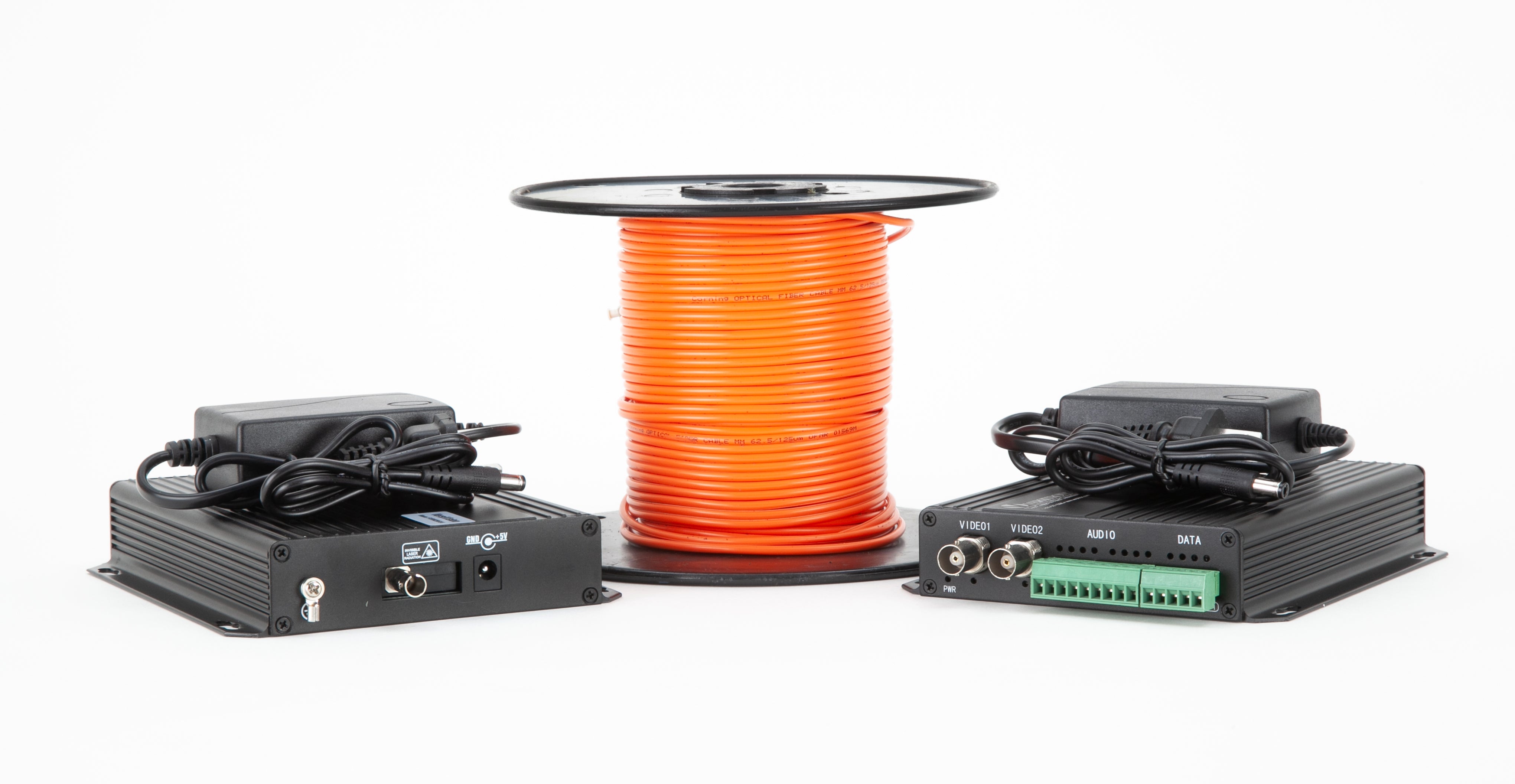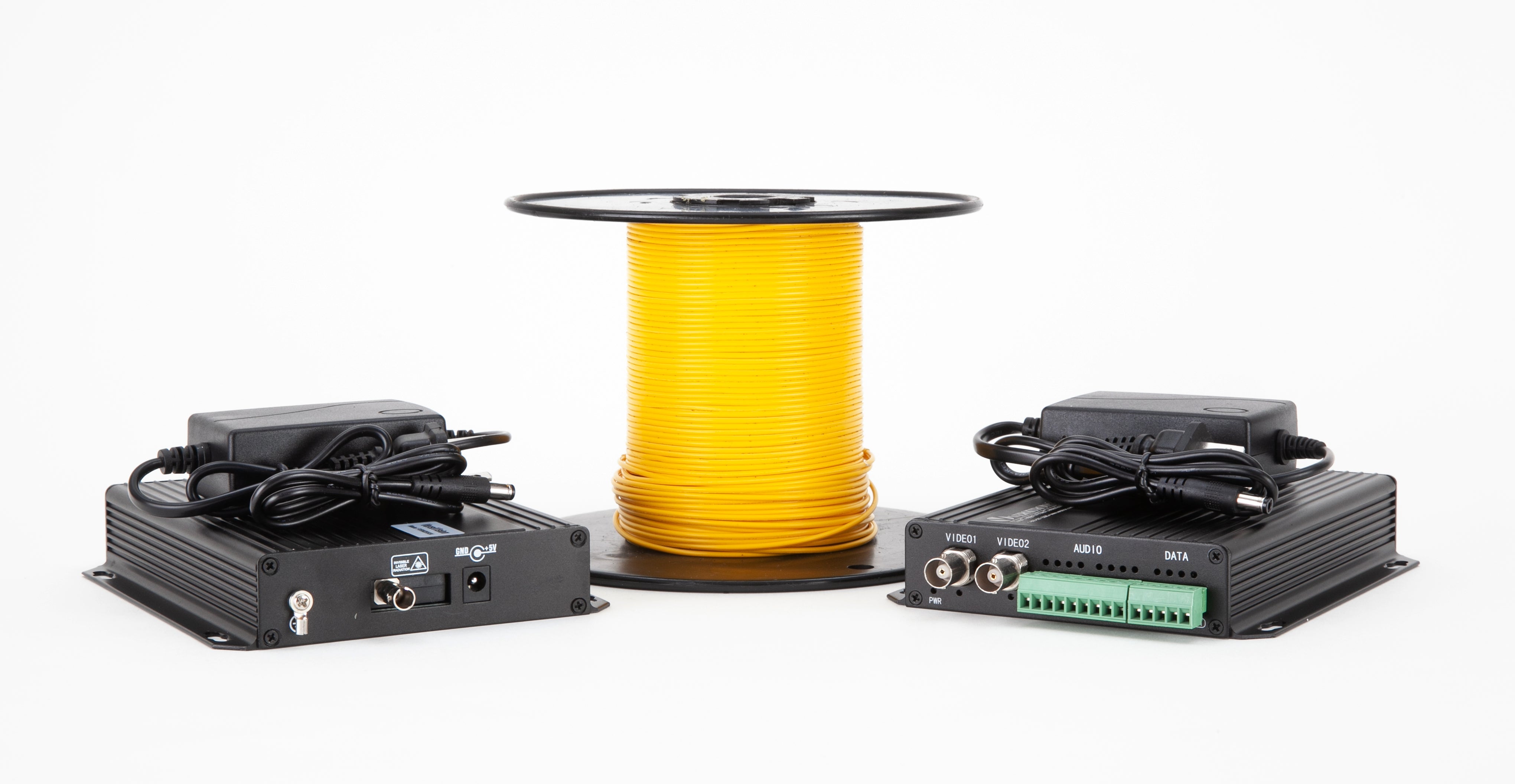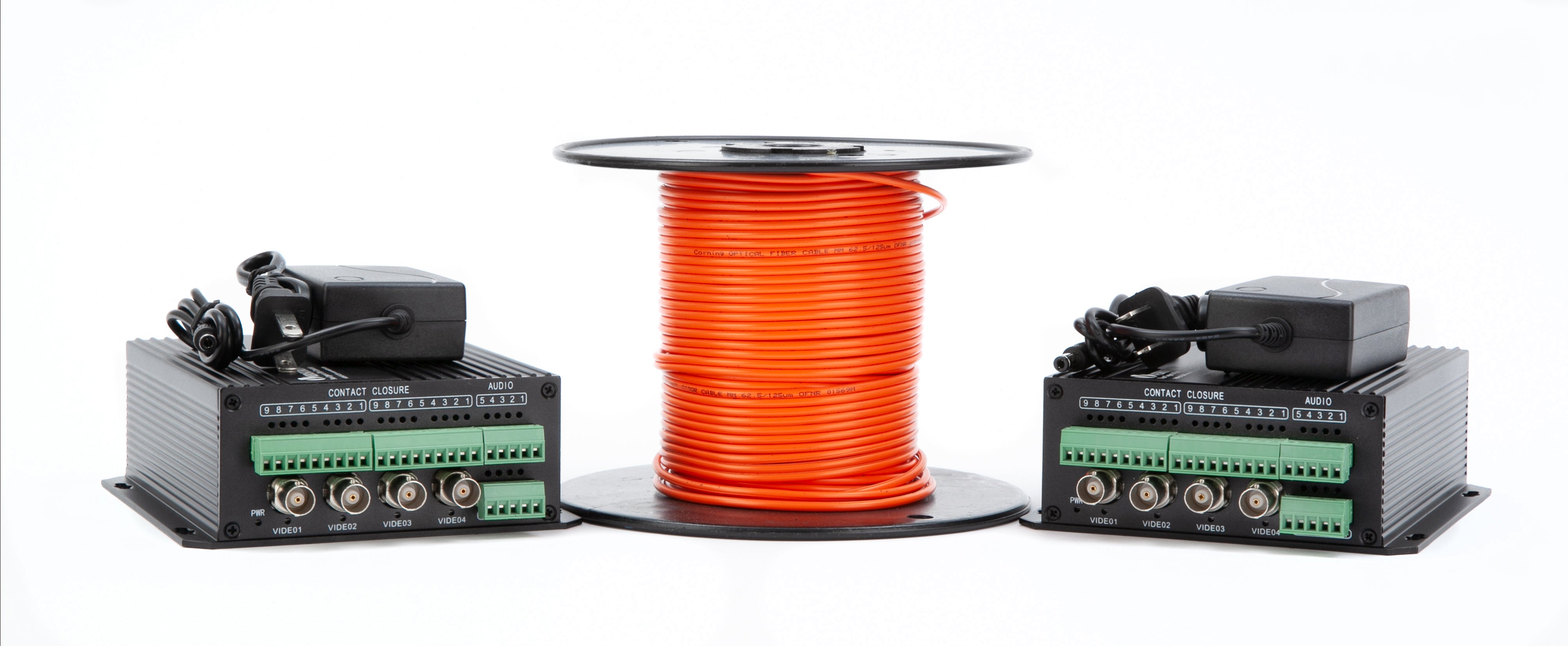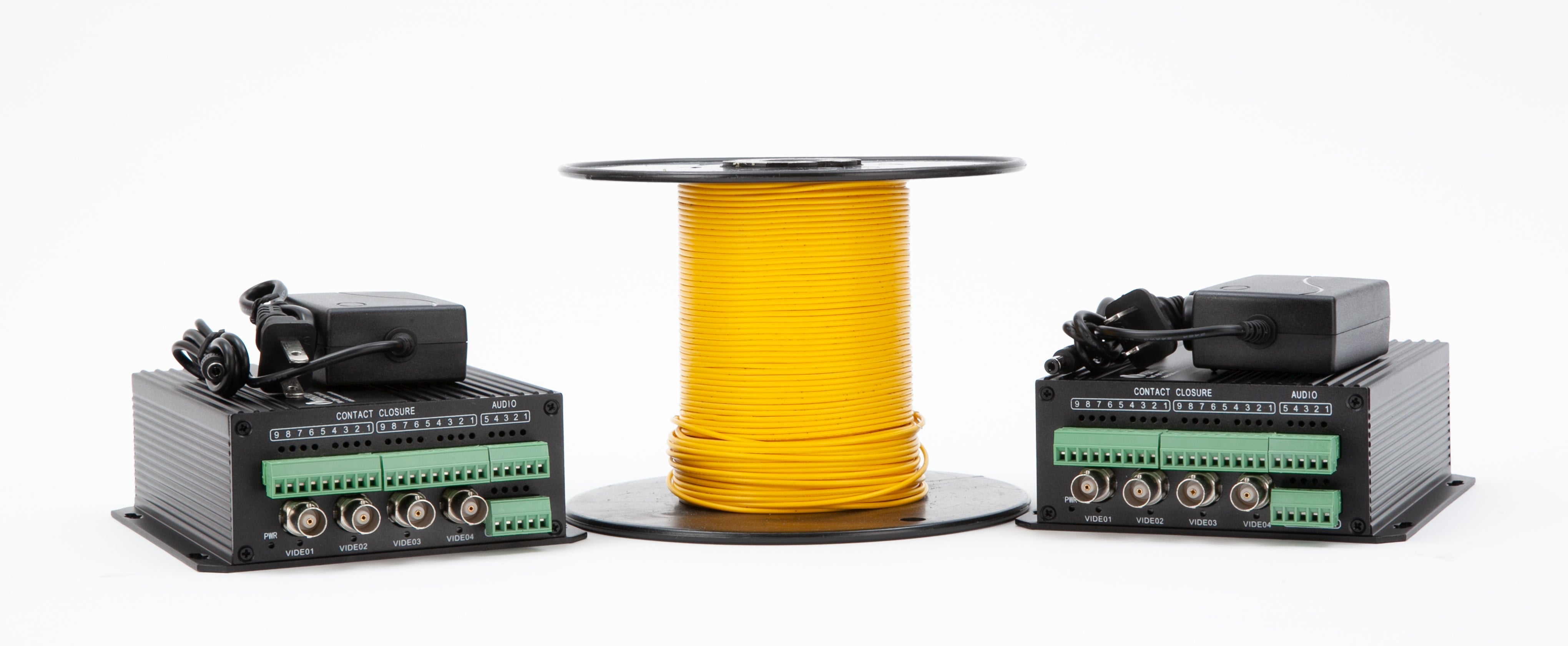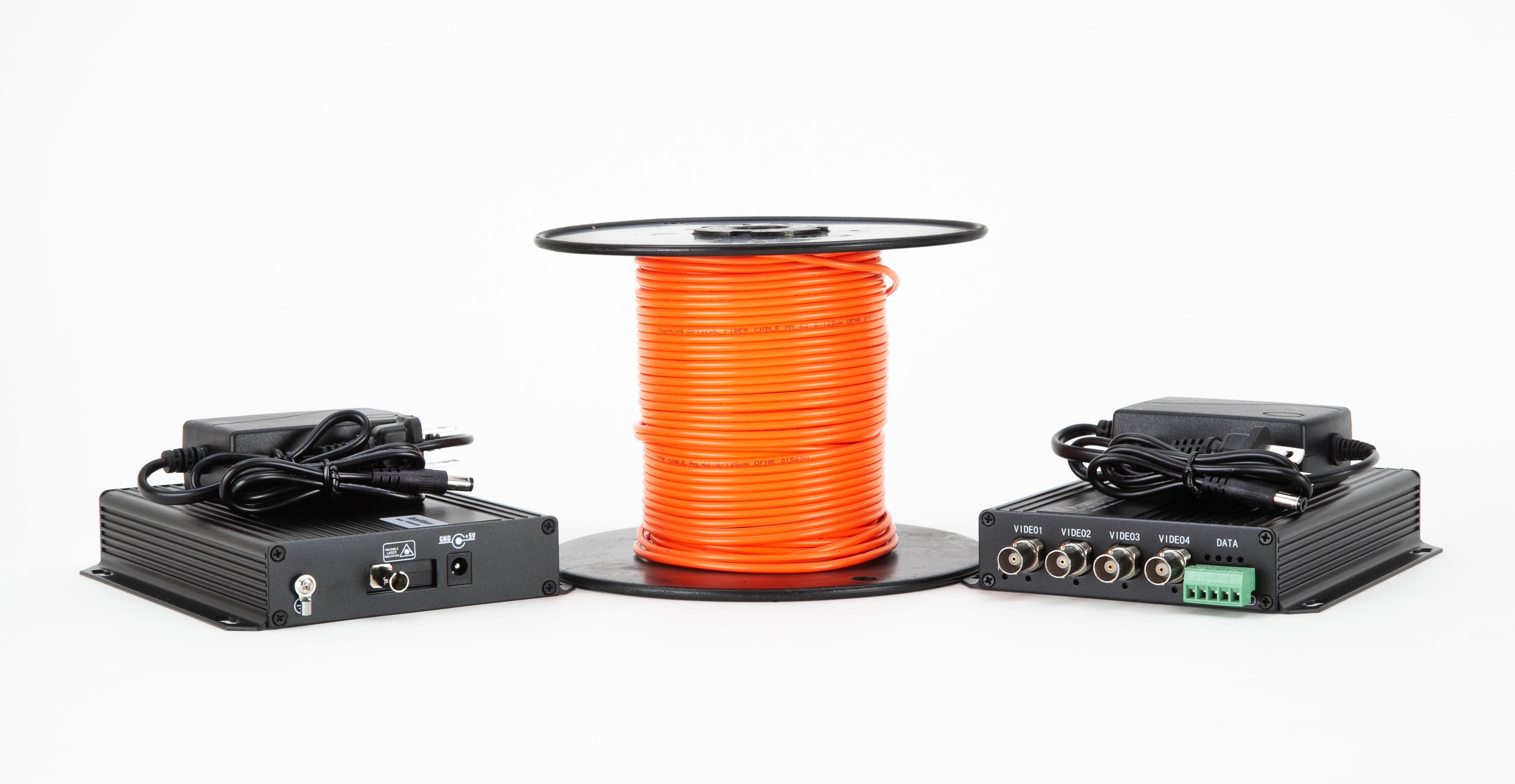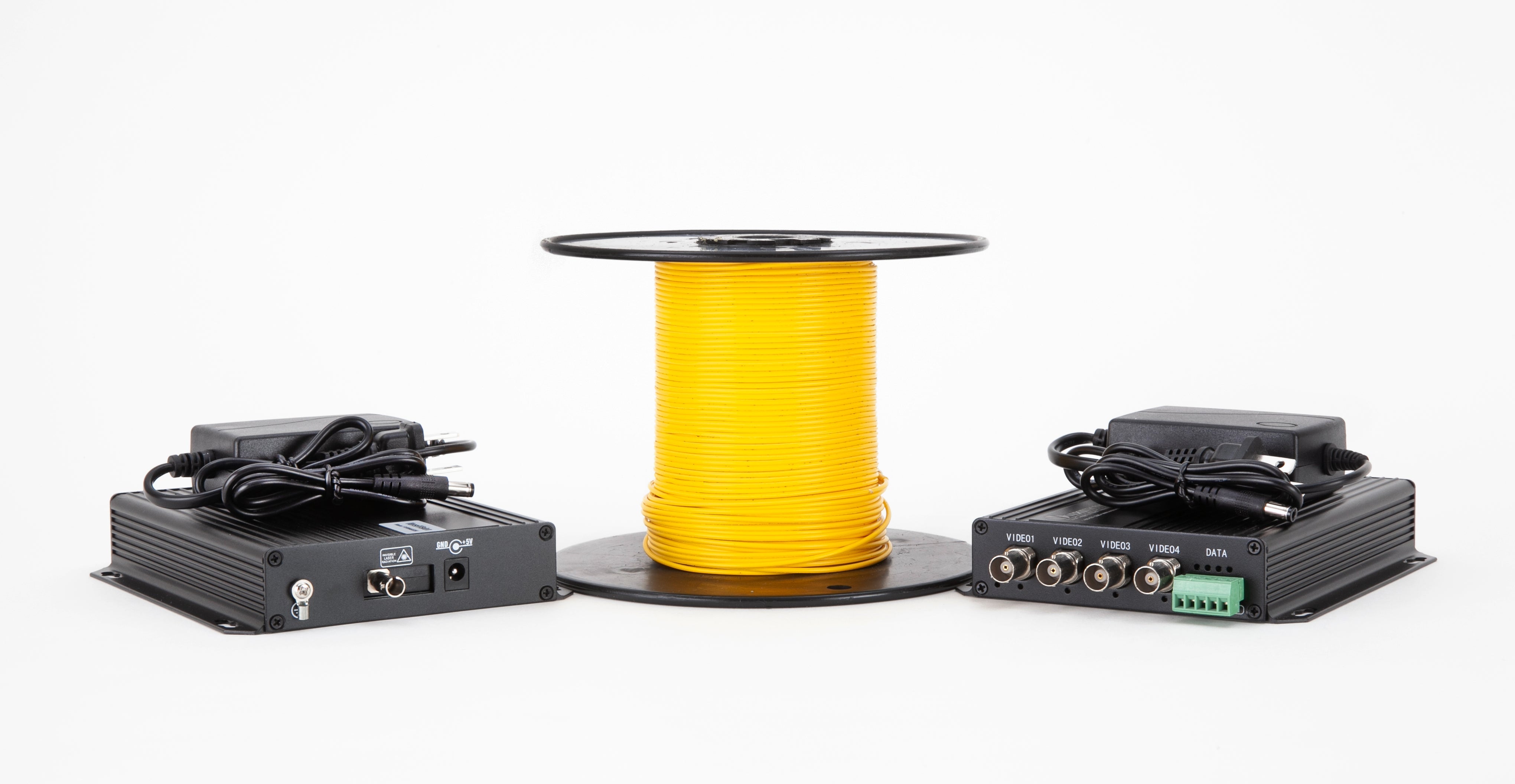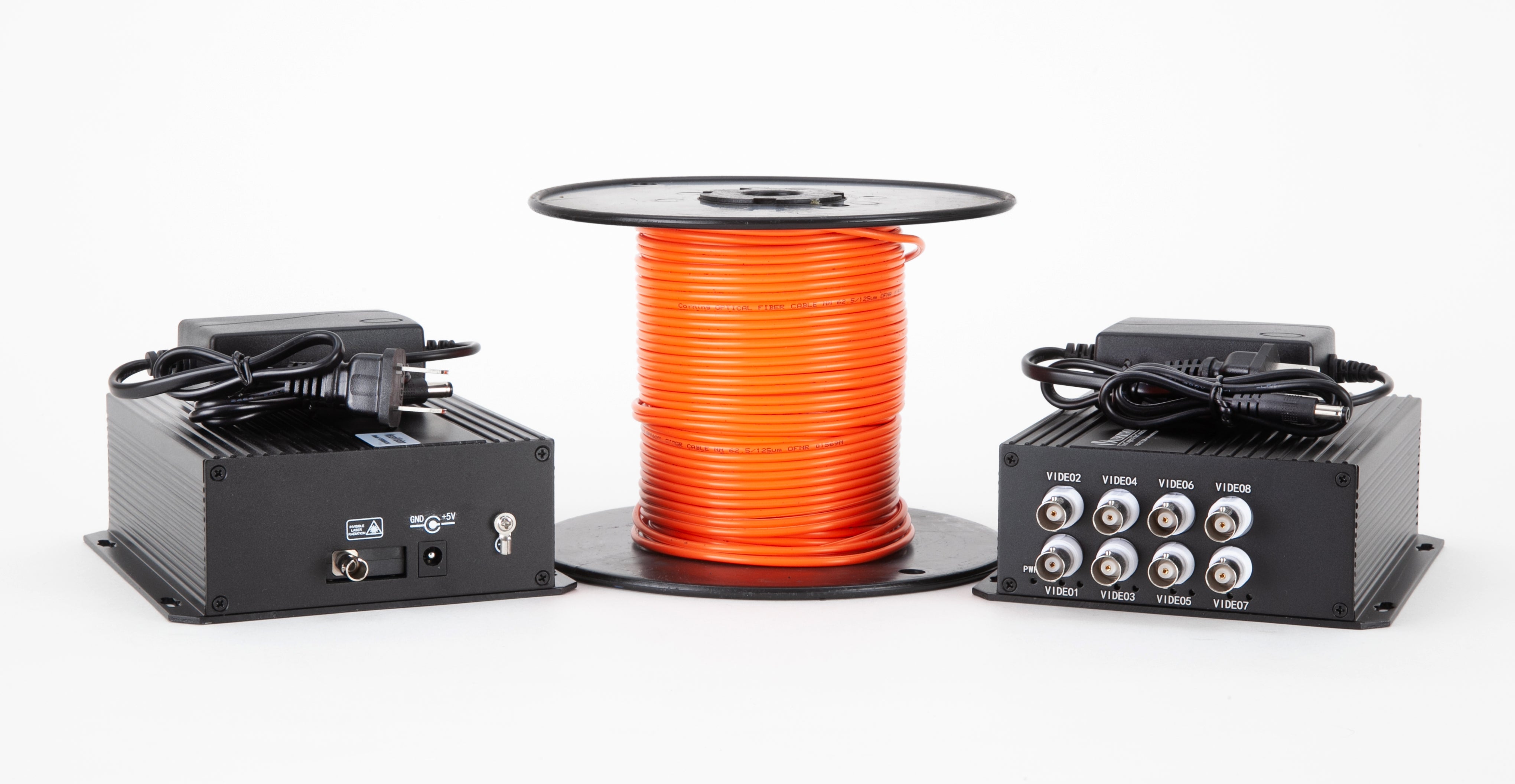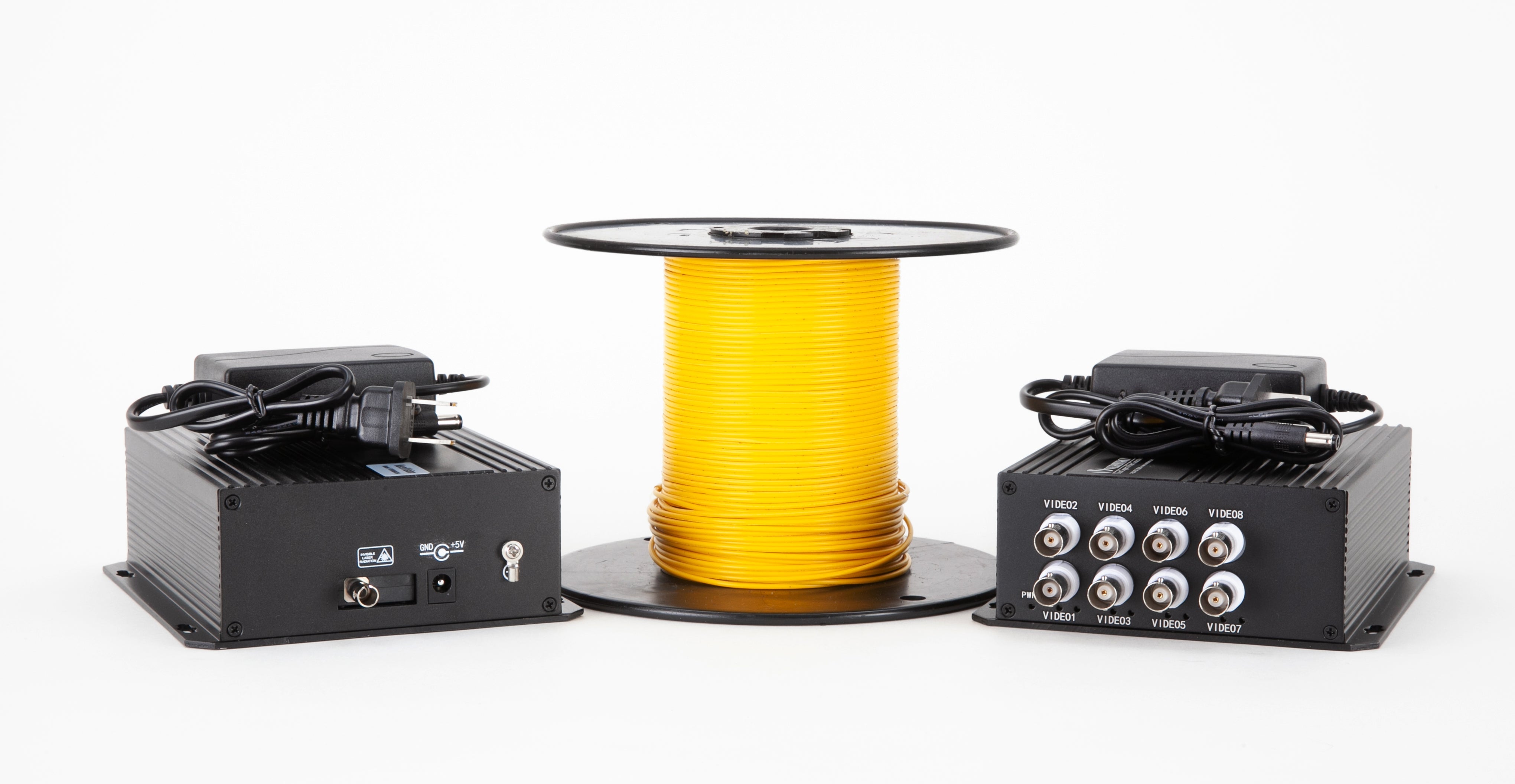Video surveillance systems have grown more complex as demand for 24/7 security escalates, as multiple CCTV or IP cameras are installed within modern network video setups, making it impractical to dedicate a separate display for each camera. Instead, integrated systems allow you to view multiple security cameras on one screen at the same time - greatly streamlining monitoring and improving overall surveillance effectiveness. As a result, many property owners and organizations are investing in integrated video security systems which integrate all cameras within one network to offer seamless oversight.
Do you know how to display multiple cameras on one screen? If not, this blog outlines various methods and processes for doing just that.

What is the Process to Display Multiple Security Cameras on Single Screen?
Video multiplexers and digital video recorders (DVRs) are used to combine footage from multiple cameras onto one display screen.
Multiplexers are small devices designed to receive input video signals from multiple cameras and convert them into one or more video streams for output. While DVRs serve as video storage devices for future video transmission.
Steps must be taken in order to integrate multiplexer and DVR in one network video system.
- System Components: The general video network includes CCTV or IP cameras as a source of video signals, fiber optics, HDMI or copper cables as transmission media, and a display screen as the receiving unit. In this system, the integration of multiplexer and DVR needs to be done.
- Multiplexer Function: The multiplexer receives video signals from each camera via output cables and combines these feeds into one or more unified video streams. This allows you to view multiple security cameras on one screen, facilitating easier monitoring and quicker response.
- DVR Integration: In modern video multiplexers, the DVRs are in-built. However, even if the DVR is not in-built then the output of the multiplexer goes to the input of the DVR where the video signals are recorded.
- Final Display: Further, the single output of DVR or fiber optic multiplexer is connected to the display screen.
This way, the video footage from different cameras can be displayed on one screen.
Technical Considerations and Best Practices
- High-Quality Cables and Converters: To ensure the best video quality, use HDMI or fiber optic cables instead of copper cables, especially for high-resolution video transmission. In order to use fiber optics cables, the CCTV video converters should be utilized for electric to optical signal conversion.
- System Configuration: Each component of network video systems must be configured with a video security IT solution being utilized for surveillance. This includes interlinking all cameras, multiplexers, and DVRs in the same network video system, for storage and future transmission purposes.
- Enhanced Signal Quality: In order to enhance the video signal quality, the video distribution amplifiers like HD/CVI/TVI/AHD can be used.

Nowadays, you can get all these products like multiplexers, CCTV video converters, amplifiers, and even the connecting cables in CCTV video kits. The kit contains products that are compatible with each other and also reduce the complexity of the installation.
Along with the listed steps, it is also important to acknowledge that the quality of the products determines the performance. For reliable and high-performance video security systems, it is essential to source components from trusted manufacturers.
VERSITRON has been offering fiber optics and data transmission solutions to their clients since 1958. The company offers high-quality products for video security solutions which involve CCTV video kits, multiplexers, fiber optics modems, video amplifiers, and many more. All are designed to integrate seamlessly for an optimal surveillance experience. Versitron’s CCTV video converters are available in 1, 2, 4, 8, and 16-channel configurations and the video kits are compatible with NTSC, PAL, and SECAM systems.
By following the above guidelines, you can view multiple security cameras on one screen efficiently, reducing complexity and enhancing monitoring capabilities. This integrated approach not only simplifies network management but also ensures high-quality, real-time surveillance—critical for protecting property and people.