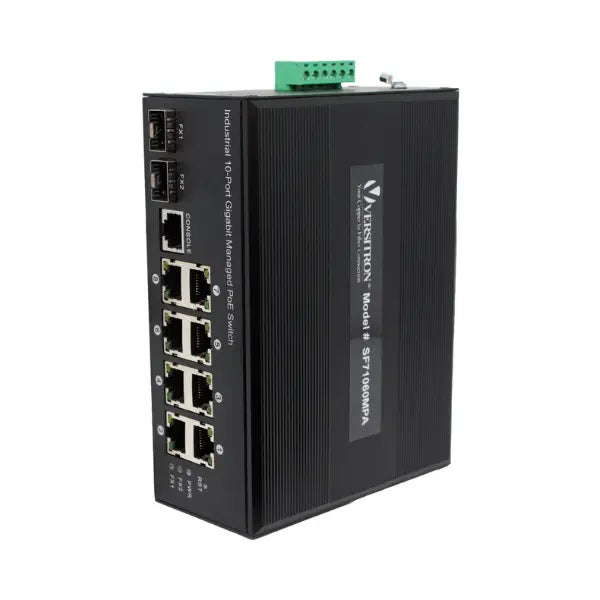The local area Ethernet networks use various networking hardware to ensure the connectivity of devices. The network switch, the most important among them, helps connect the devices on a particular LAN effectively. These switches receive a message from a target source and forward it to the intended device, thereby ensuring effective data transmission between devices on a LAN.
Due to their increasing importance, network switches are now available in various specifications and configurations, often differentiated by ports, materials, and other factors. However, they primarily fall into two categories: managed and unmanaged switches.
In this blog post, we will explore in detail how these switches differ and which one is right for your application.

What is Managed Ethernet Switch?
A managed switch facilitates seamless communication between network devices by giving administrators greater control to effectively control and prioritize traffic on LAN. This sophisticated switch assumes the responsibility of overseeing the transmission of data as well as security access to the network using Simple Network Management Protocols (SNMP) to implement.
Through SNMP, manageable network switches continuously monitor all devices connected to the network, allowing administrators of networks to check and adjust the status of the network. The information is displayed via a user-friendly interface.
In allowing network devices to conduct transactions and monitor information, SNMP plays a crucial function in identifying and solving problems with network performance. In addition, a managed Ethernet switch can reduce redundancy and the likelihood of downtime that is not planned which could cause disruption to the network's operations.
What is an Unmanaged Ethernet Switches?
Unmanaged ethernet switches function as a bridge that allows devices connected to the network to connect to the Local Area Network (LAN) which facilitates seamless communications between all devices. The switches utilize a plug-and play method, which eliminates the need to involve users during setting up and configuring.
In contrast those managed switches ones do not have the ability to alter settings to suit specific needs. In addition, ethernet switches without management are not equipped with remote configuration or monitoring capabilities.
What are the Key Differences Between Managed Switches and Unmanaged Switches?
The key difference between managed and unmanaged switches lies in their configuration approach. Managed switches are fully configurable and customizable, offering extensive performance data and advanced features. In contrast, unmanaged switches are plug-and-play devices that require no configuration, making them suitable for small networks with basic needs.
The following points will help you understand how the two switches differ from each other:
- Configuration: Managed Ethernet switches give administrators control over their local area networks (LANs) by allowing for configuration, monitoring, and management. They can create new LAN segments, effectively manage traffic, and include advanced features for data recovery in case of device or network failures. On the other hand, unmanaged switches are more straightforward and offer a fixed configuration, making them ideal for small businesses with basic networking needs.
-
Performance Management: Unmanaged network switches come with built-in Quality of Service (QoS) features, making them easy to set up and use as plug-and-play devices. In contrast, managed switches use Simple Network Management Protocol (SNMP), which allows them to:
- Monitor the performance of all devices on the LAN
- Analyze device performance through a user-friendly graphical interface
- Remotely manage the network and connected devices without needing physical access to the switch
- Security: Unmanaged switches offer basic security with features like lockable port covers to prevent direct tampering. In contrast, managed switches provide advanced security capabilities, including the ability to detect and respond to active threats, which helps protect data and maintain control over the network.
- Costs: Unmanaged network switches are generally more affordable, while managed network switches are priced higher due to their advanced features.
Managed Switch VS Unmanaged Switch: Comparison Summary
| Difference | Managed Switches | Unmanaged Switches |
| Network Configuration | Customized configurations and settings. | Fixed configurations. |
| Control | Extensive control over LAN traffic and settings. | A limited amount of control, a basic level of connectivity. |
| Scalability | Scalable with features like VLANs. | Scalability is limited for smaller setups. |
| Performance Monitoring | Uses (SNMP) to monitor the performance | Built-in QoS services |
| Security | ACLs and MAC filtering are available as advanced security features. | No advanced security features, just basic security. |
| Complexity | Management and setup are more complex. | The simplicity of plug-and-play. |
| Remote Management | Monitoring and configuration are supported remotely. | There is no remote management capability. |
| Graphical Interface | Offers a graphical interface for configuration purposes. | Offers a graphical interface for configuration, with limited graphical interface capabilities, if any. |
| Redundancy | Provides redundancy to reduce downtime occurrences. | Lacks redundancy capabilities. |
| Bandwidth Allocation | Can allocate high-bandwidth resources for specific requirements. | Partial bandwidth allocation. |
| Internet Group Management Protocol (IGMP) | Supports IGMP for multicast traffic. | Does not support IGMP. |
| Cost | More Expensive | Less Expensive |
How to Choose Between the Managed and Unmanaged Switches?
By now, you might have realized the importance of choosing the right network switch that meets the requirements of your IT scope. However, the following pointers will help you make the right decision:
- Scalability: Is the business and the network expected to grow in the future? If yes, perhaps, you may need a couple of managed network switches that are manually configurable and allow scalability.
- Performance and Speed: If you are a startup business, and wish to minimize the upfront investments, then the unmanaged switch is a better option. However, if you have to transfer a large amount of data on a regular basis then managed switches can do justice.
- Security: Although limited data is being transferred across the network, the information may be sensitive, and you do not want it to be tampered. In this case, managed internet switches are the best option.
What is the Network Switch Management?
Management of network switches involves the administration, configuration, and monitoring of these devices to ensure efficient and secure data transmission within them. Network switches are essential components of local area networks (LANs) and wide area networks (WANs), as they enable devices to communicate with each other by forwarding data packets to their intended destinations. Here are some key aspects of network switch management:
- Initial Configuration: When setting up a new switch, it needs to be configured with basic settings such as the management IP address, subnet mask, default gateway, and administrative credentials. This can typically be done through a web-based interface or a command-line interface (CLI).
- VLAN Configuration: Virtual LANs (VLANs) are used to segment the network into smaller broadcast domains for better performance and security. Network switches allow the creation and management of VLANs to logically separate devices within the same physical network.
- Port Configuration: Switch ports can be configured with specific settings, such as speed and duplex settings (e.g., 100Mbps, 1Gbps), enabling or disabling port features (like Spanning Tree Protocol), and assigning ports to specific VLANs.
- Spanning Tree Protocol (STP): STP is used to prevent network loops in Ethernet networks. Switches running STP communicate with each other to create a loop-free logical topology. If a redundant link is detected, STP will block one of the paths to avoid packet flooding.
- Link Aggregation: Link Aggregation Control Protocol (LACP) or other similar methods can be used to combine multiple physical links between switches to increase bandwidth and provide link redundancy.
- Quality of Service (QoS): QoS settings can be configured on network switches to prioritize certain types of traffic, ensuring critical applications receive the necessary bandwidth and minimizing delays for time-sensitive data.
- Security Features: Switch management involves setting up security measures such as port security to control which devices can connect to specific switch ports, enabling features like 802.1X for port-based network access control & implementing Access Control Lists (ACLs) to filter and control traffic.
- Firmware Updates: Regularly updating switch firmware is essential to ensure the latest security patches and bug fixes are applied.
- Monitoring and Troubleshooting: Network administrators use various tools and protocols to monitor switch performance, identify potential issues, and troubleshoot connectivity problems. Common monitoring methods include Simple Network Management Protocol (SNMP) and logging.
- Backup and Restore: Regularly backing up switch configurations is crucial to quickly recover from unexpected failures or to replicate settings to new devices.
- Remote Management: Many network switches allow remote management, which enables administrators to access and configure switches from a central location.
- Compliance and Documentation: Properly documenting switch configurations, changes & network topology helps with network troubleshooting and ensures compliance with organizational policies and industry standards.
What are the Benefits of Proper Network Switch Management?
Proper network switch management offers a range of benefits that contribute to the smooth and efficient operation of a computer network. Some key advantages include:
- Improved Network Performance: Effective switch management allows administrators to optimize network traffic flow, reducing bottlenecks and congestion. By configuring QoS settings and implementing traffic prioritization, critical applications can receive higher bandwidth, ensuring smoother data transmission and improved overall network performance.
- Enhanced Security and Access Control: Network switch management enables administrators to implement robust security measures, such as port security and VLAN segmentation. With access control lists (ACLs) and authentication mechanisms, unauthorized access to sensitive data and resources can be prevented, bolstering network security.
- Efficient Traffic Segmentation: VLAN configuration through switch management allows network segmentation, isolating specific groups of devices from others. This enhances network security, reduces broadcast traffic, and improves overall network efficiency.
- Easy Troubleshooting: Managed internet switches provide comprehensive monitoring and reporting features, allowing administrators to quickly detect and troubleshoot network issues. Detailed error logs, port statistics, and packet analysis facilitate swift problem identification and resolution.
- Redundancy and High Availability: Proper switch management facilitates the setup of link aggregation (LAG) and Spanning Tree Protocol (STP), which promote network redundancy and high availability. In case of a link failure, LAG ensures failover to redundant links, while STP prevents network loops and ensures a stable network topology.
- Network Monitoring and Diagnostics: Managed switches offer real-time monitoring of network performance, traffic patterns, and resource utilization. Administrators can use this data to identify potential network bottlenecks, predict capacity requirements, and plan network expansion effectively.
- Flexibility and Scalability: Through network switch management, administrators can easily add, remove, or modify network devices and configurations, ensuring the network remains flexible and scalable to accommodate changing business needs.
- Streamlined Network Management: Centralized switch management tools, such as Network Management Software (NMS) or web-based GUIs, simplify network administration tasks. These tools provide a user-friendly interface for configuration, monitoring, and maintenance, saving time and effort for network administrators.
Overall, effective network switch management is essential for maintaining a stable & secure network infrastructure, optimizing performance & ensuring smooth data flow across the network.
Our Range of Managed and Unmanged Switches
| Managed Commercial Grade Switches | ||||||
| Model | Product Name | Copper Ports | Copper Speed |
Fiber Ports (SFP Slots) |
Fiber Speed | Connector Type |
| SG70660M | 6-Port Managed Switch | 6 | 10/100/1000 | 1 | 100 | LC |
| S70850M | 8-Port Managed Switch | 7 | 10/100 | 1 | 100 | LC |
| SG72860M | 28-Port Managed Switch | 24 | 10/100/1000 | 4 | 100/1G | LC |
| SGX72870MA | 28-Port Managed 10G Switch | 24 | 10/100/1000 | 4 | 1G/10G | LC |
| SGX75270M | 52-Port Managed 10G Switch | 48 | 10/100/1000 | 4 | 1G/10G | LC |
| Unmanaged Commercial Grade Switches | ||||||
| Model | Product Name | Copper Ports | Copper Speed |
Fiber Ports (SFP Slots) |
Fiber Speed | Connector Type |
| SG70460 | 4-Port Unmanaged Switch | 2 | 10/100/1000 | 2 | 1G | LC |
| SG70660 | 6-Port Unmanaged Switch | 4 | 10/100/1000 | 2 | 1G | LC |
| Unmanaged Industrial Grade Switches | ||||||
| Model | Product Name | Copper Ports | Copper Speed |
Fiber Ports (SFP Slots) |
Fiber Speed | Connector Type |
| SF70460 | 4-Port Unmanaged Industrial Switch | 2 | 10/100/1000 | 2 | 100/1G | LC |
| SF70660 | 6-Port Unmanaged Industrial Switch | 4 | 10/100/1000 | 2 | 100/1G | LC |
| SF70760 | 7-Port Unmanaged Industrial Switch | 6 | 10/100/1000 | 1 | 100/1G | LC |
| SF70960 | 9-Port Unmanaged Industrial Switch | 8 | 10/100/1000 | 1 | 100/1G | LC |
| SF71060 | 10-Port Unmanaged Industrial Switch | 8 | 10/100/1000 | 2 | 100/1G | LC |
| Managed Industrial Grade Switches | ||||||
| Model | Product Name | Copper Ports | Copper Speed |
Fiber Ports (MM, SFP Slots) |
Fiber Speed | Connector Type |
| SF70460M | 4-Port Managed Industrial Switch | 2 | 10/100/1000 | 2 | 100/1G | LC |
| SF70760M | 7-Port Managed Industrial Switch | 6 | 10/100/1000 | 1 | 100/1G | LC |
| SF71060MA | 10-Port Managed Industrial Switch | 8 | 10/100/1000 | 2 | 100/1G | LC |
| SF71053M2 | 10-Port Managed Industrial 10/100 Switch | 8 | 10/100 | 2 MM | 100 | ST |
| SF72860M | 28-Port Managed Industrial Switch | 24 | 10/100/1000 | 4 | 1G | LC |
| Managed Industrial Grade PoE/PoE+ Switches | ||||||
| Model | Product Name | Copper Ports | Copper Speed |
Fiber Ports (SFP Slots) |
Fiber Speed | Connector Type |
| SF70460MP | 4-Port Managed Industrial PoE/PoE+ Switch | 2 | 10/100/1000 | 2 | 100/1G | LC |
| SF70760MP | 7-Port Managed Industrial PoE/PoE+ Switch | 6 | 10/100/1000 | 1 | 100/1G | LC |
| SF71060MPA | 10-Port Managed Industrial PoE/PoE+ Switch | 8 | 10/100/1000 | 2 | 100/1G | LC |
| SF71860MP | 18-Port Managed Industrial PoE/PoE+ Switch | 16 | 10/100/1000 | 2 | 100/1G | LC |
| Managed PoE Switches | ||||||
| Model | Product Name | Copper Ports | Copper Speed |
Fiber Ports (SFP Slots) |
Fiber Speed | Connector Type |
| SG71060MPB | 10-Port Managed PoE/PoE+ Switch | 8 | 10/100/1000 | 2 | 100/1G | LC |
| SG72060MP | 20-Port Managed PoE/PoE+ Switch | 16 | 10/100/1000 | 4 | 100/1G | LC |
| SGX72870MP | 28-Port Managed PoE/PoE+ Switch | 24 | 10/100/1000 | 4 | 1G/10G | LC |
| SGX75270MP | 52-Port Managed PoE/PoE+ Switch | 48 | 10/100/1000 | 4 | 1G/10G | LC |