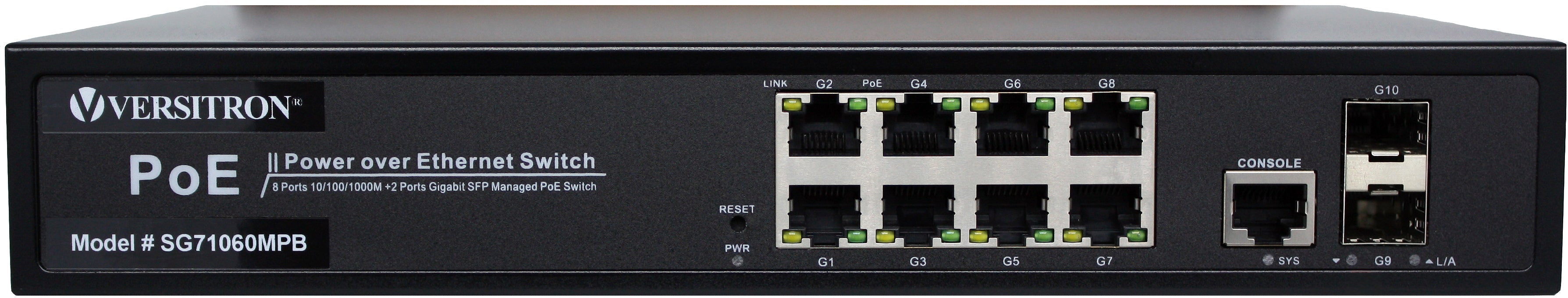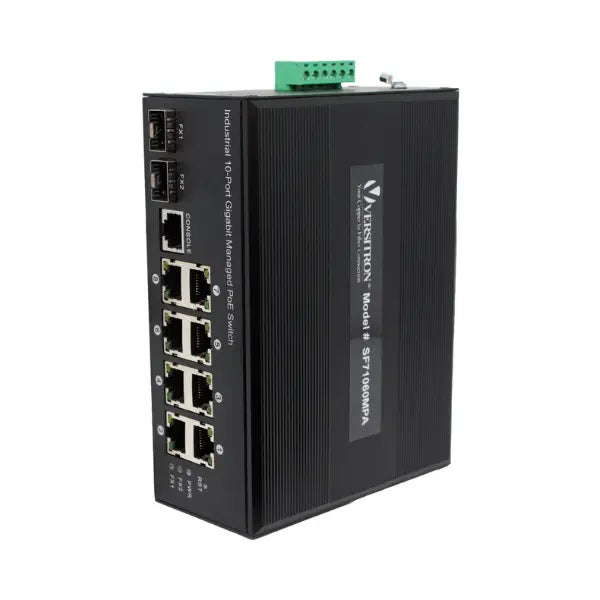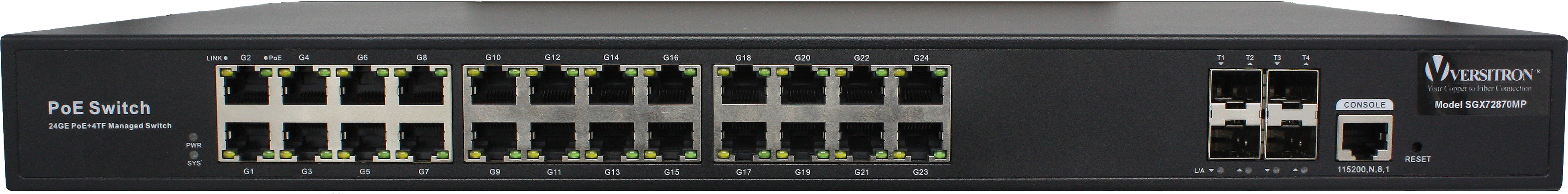Ethernet is no new technology, as Ethernet networks have been used for data and communication for a long time now. It interconnects devices in a strategic manner using Ethernet switches. There can be just two devices connected over Ethernet or it can have multiple devices. Owing to the complexity of data transfer and communication applications, Ethernet network monitoring and management are also getting complex.
The Ethernet switches play an important role in the managed and unmanaged switches types of networks. These Ethernet switches are connected to each other, in order to create a web of Ethernet devices and transfer data to specific devices only.
There are different methods for connecting Ethernet switches. However, depending on the applications, one must choose a suitable method for connecting Ethernet switches. This post discusses all different ways of Ethernet switch networking.
Know How to Connect Two or More Ethernet Switches
The Ethernet switches are connected in either of these three ways:
Switch Cascading
Cascade switches networking or cascading is a way of connecting switches in a successive layout. In this technique, the data is passed on from one switch to another until it reaches the desired location of the ethernet switch.
The purpose of this technique is to form a topology of Ethernet switches. The following are two types of topologies formed using this technique.
- Daisy Chain Topology: In daisy chain topology, the switches are connected in a series to each other. However, the switches on both extreme ends are not interconnected. This means, to transfer data from one extreme end to another, the data has to be passed on by all the intermediate switches one after another. Further, the same chain can be looped in a ring topology, which enables a direct connection between the first and the last switch in the network.
- Star Topology: In star topology, there is a core switch to which other switches are connected. Therefore, the core switch becomes a common mediator for transmission between any two switches. In this topology, the simultaneous data transmission is possible from the core switch to all other switches in the network. However, for other switches, direct transmission is not the case. The data transmitted from one switch goes to the core switch, which is further sent to the destination node that is the receiver switch.
Switch Stacking
Stacking is an advanced technique of interconnecting Ethernet switches. This technique is used to connect multiple Ethernet switches when a higher number of Ethernet switches are to be interconnected and daisy chain topology does not suffice. This technique allows connecting up to 24 Ethernet switches. This technique of stackable network switches are used for enhancing the efficiency of an Ethernet network. This technique offers higher scalability and easy maintenance of the switches as it does not involve any loops of bottleneck connections. In this technique, all the stacked switches together act as a single, powered-up switch.
Switch Clustering
Switch clustering is a technique in which up to 16 switches can be connected and managed over a single IP address. In this technique, a large number of Ethernet switches are clustered or interconnected together and are controlled by an administrative switch. The administrative switch is also known as a command switch. This switch commands and triggers the data transmission from one switch to another in the clustered network. Regardless of the location of the switches, this technique can be used to interlink the switches over Ethernet. It also offers security due to the arrangement of a standby command switch. If the main command switch fails, the standby command switch takes the charge and the data transmission is prevented from interruption.
Which Is the Best Method to Connect Multiple Ethernet Switches?
As we've seen, there are three main methods for connecting multiple Ethernet switches: cascading, stacking, and clustering. The table below summarizes the key differences between these methods to help you choose the best option for your needs.
|
|
Switch Cascading |
Switch Stacking |
Switch Clustering |
|
Number of Connected switches |
No limitation in principle |
Limited |
Limited |
|
Operation & Control |
Member switches are managed separately |
Master switch manages all member switches |
Administrative switch / Command switch manages all member switches |
|
IP Address Management |
Each switch has one IP address |
A single IP address shared by all the switches |
Only one IP address for command switch |
|
Bandwidth |
Won't be increased |
The bandwidth is much increased |
If you use switch stacking or switch cascading for clustering, the bandwidth of the clustering unit matches that of the stacking or cascading unit. |
|
Flexibility |
Most switches can be cascaded together, regardless of their make or type. |
This usually occurs with stackable switches of the same model made by the same manufacturer. |
Only certain switches from the same manufacturer that are capable of clustering can be clustered together. |
Now that you have a better understanding of the pros and cons of each method, the choice will still depend on your application's requirements. Generally, for simple Ethernet networks, cascading is preferred, however, clustering or stacking may be adopted for complex networks.
Despite the adoption of these networking techniques, the network might fail if high-quality Ethernet switches are not used. Therefore, you must buy quality Ethernet switches from prominent suppliers like VERSITRON. The company deals in premium quality networking and communication devices. Ethernet switches are one of their highly in-demand products.
FAQs
Two or more Ethernet switches can be connected by three main methods: cascading, stacking, and clustering.