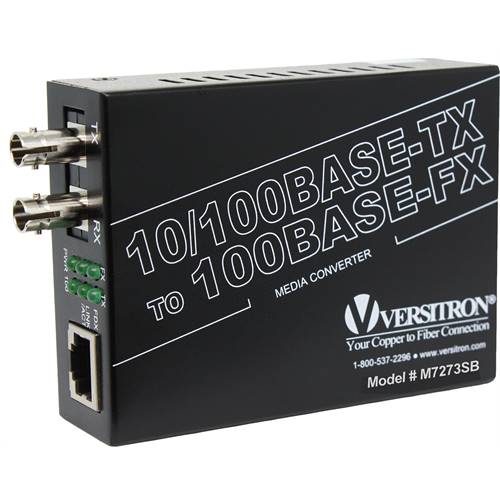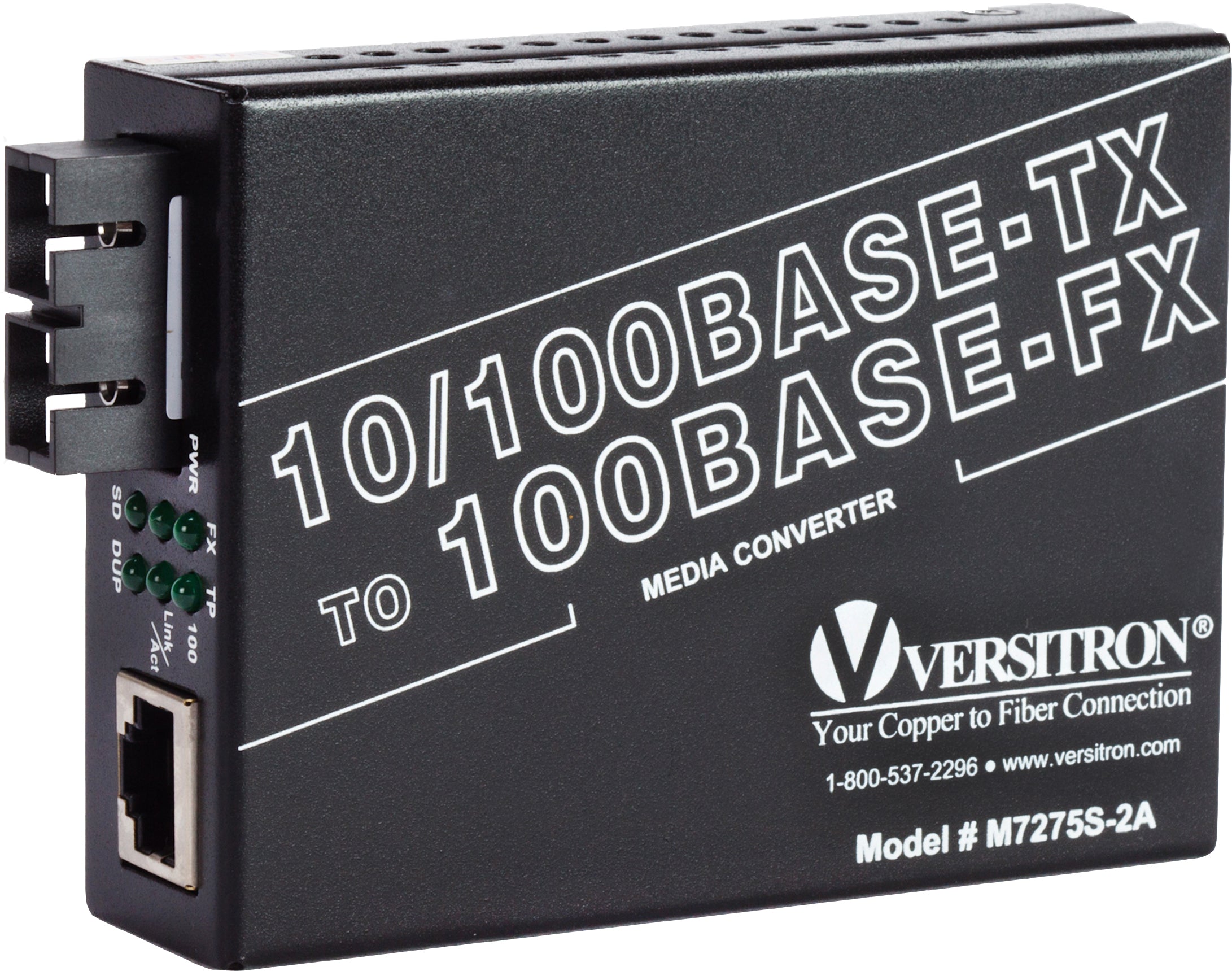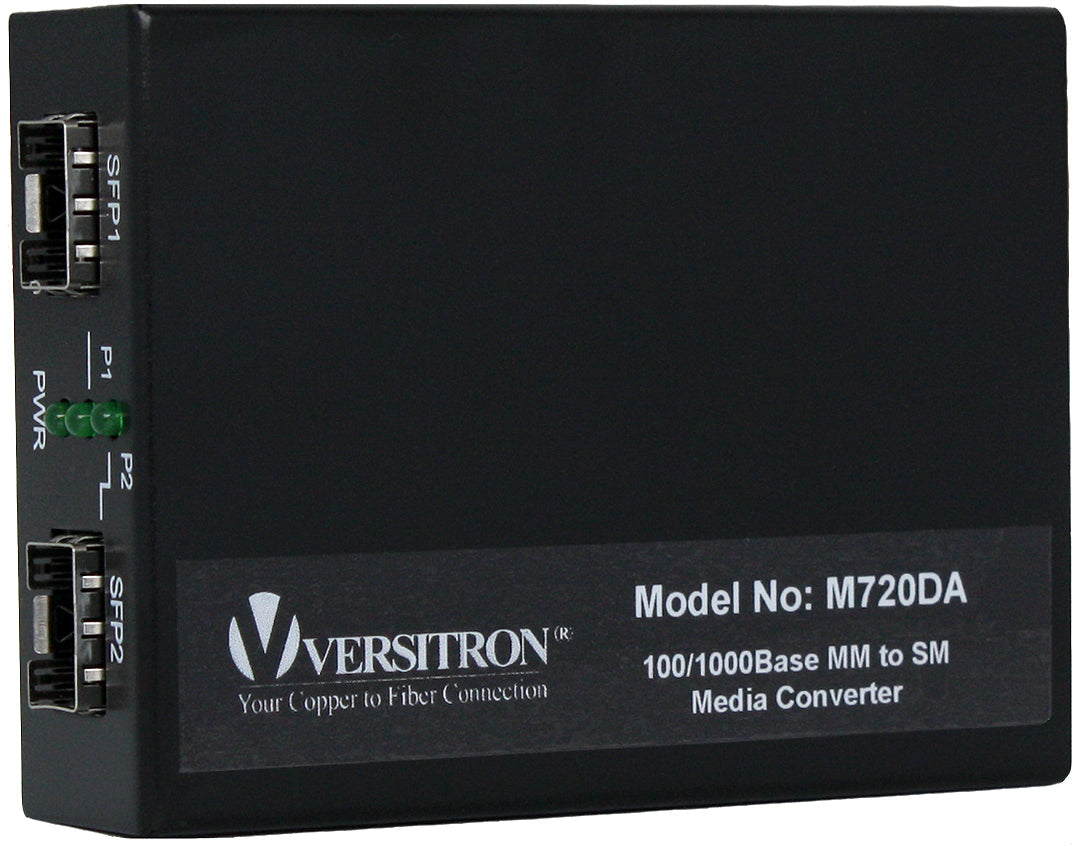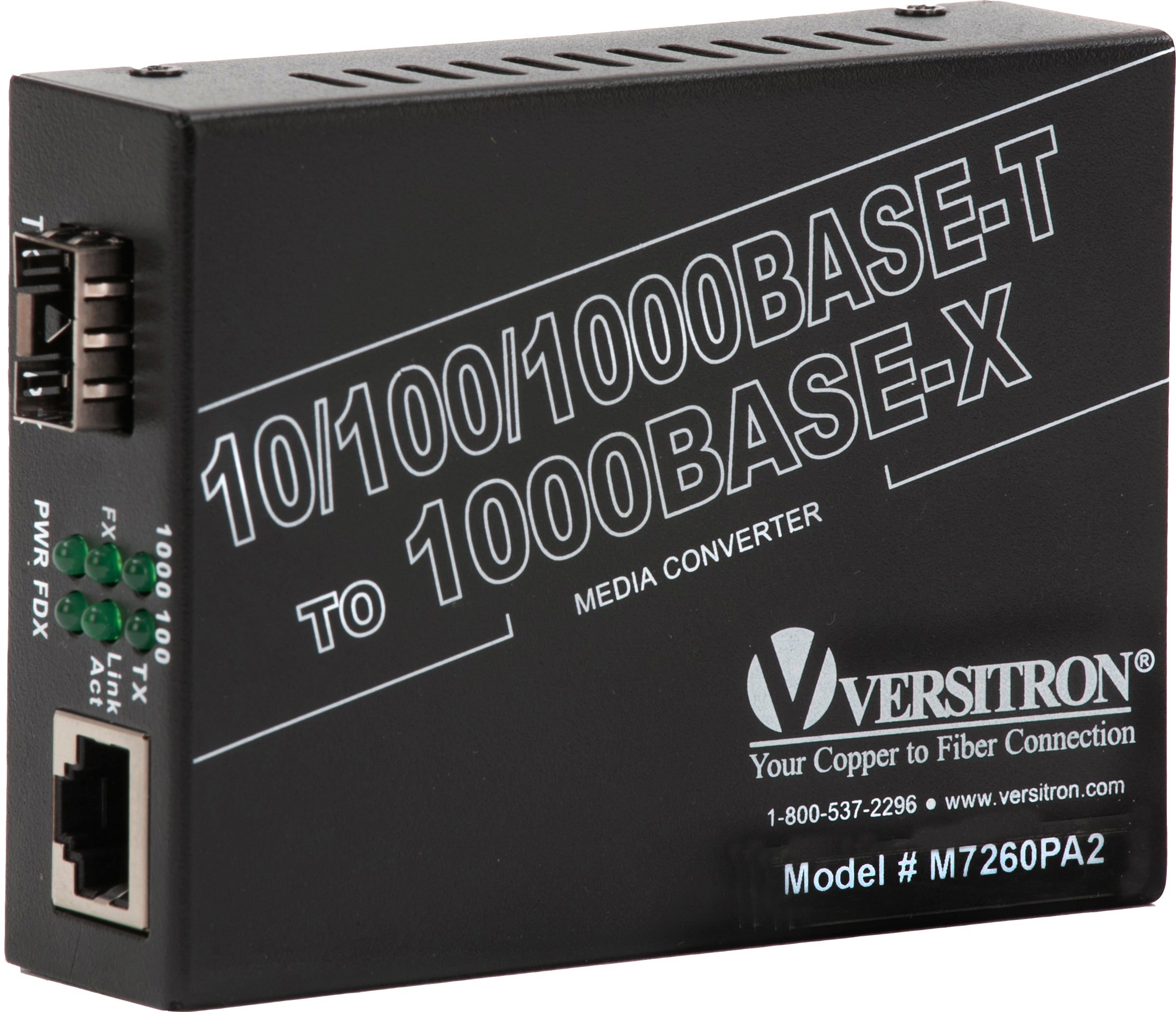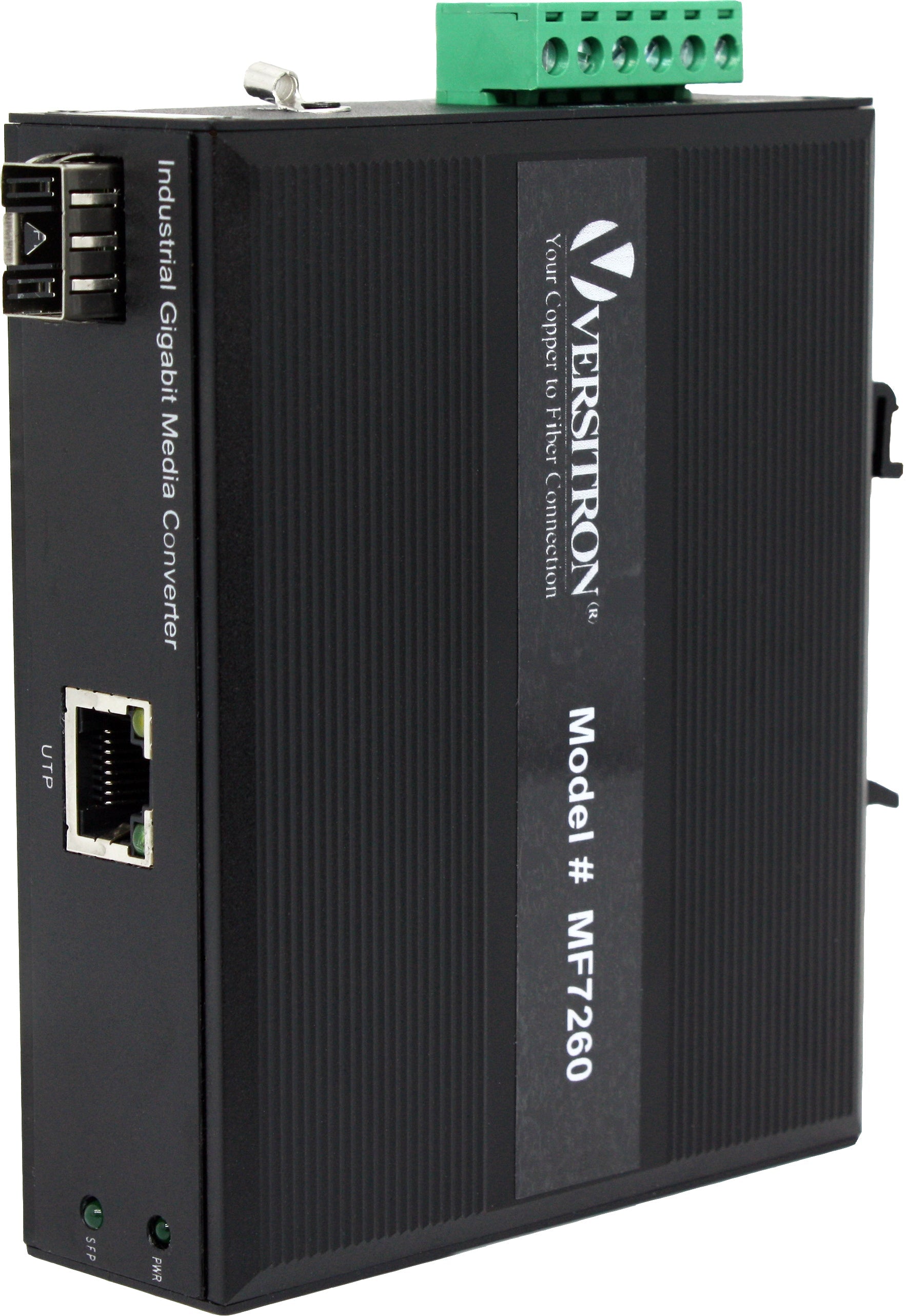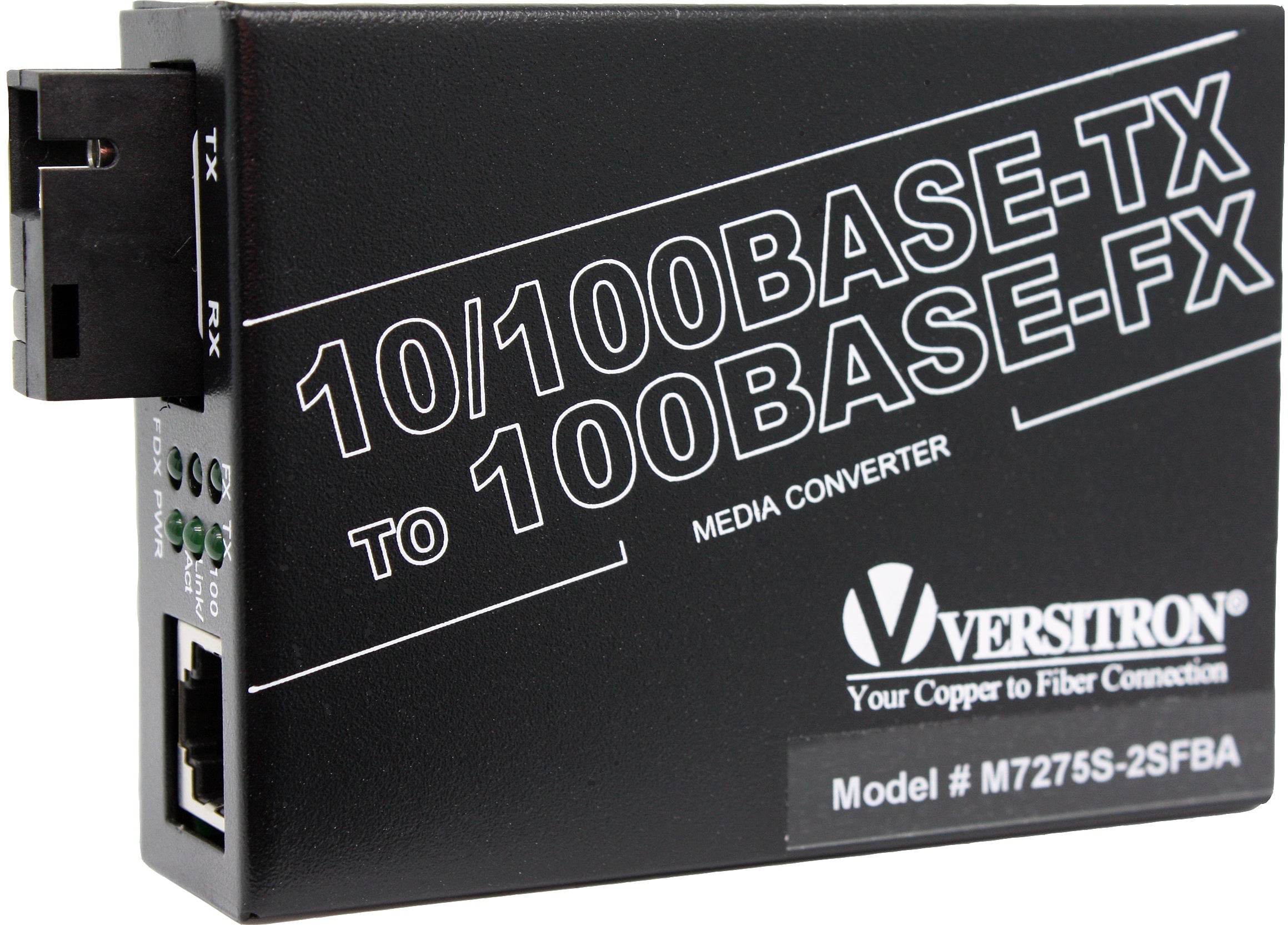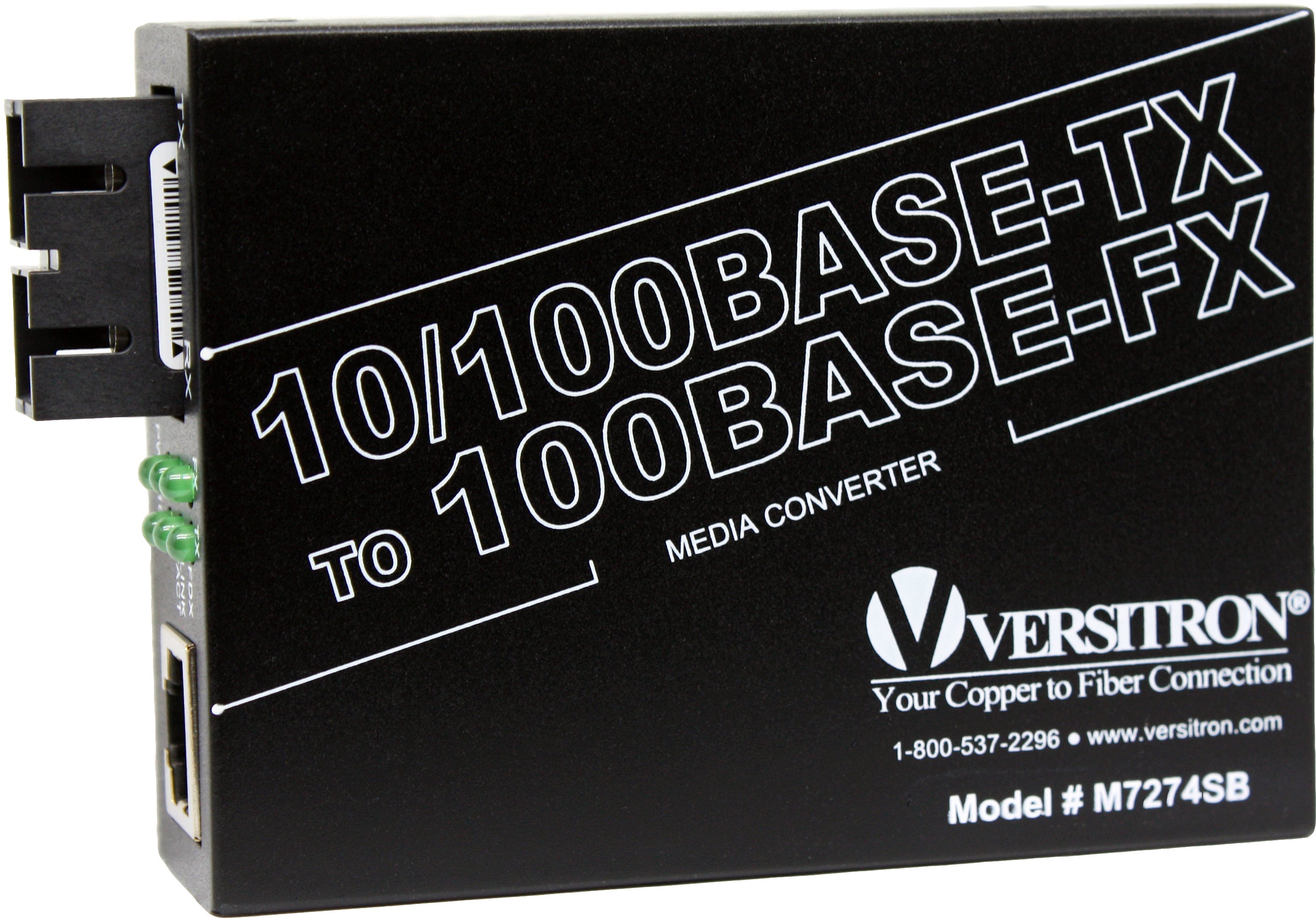With increasing business expansions, and the creation of humongous amounts of data, the demand for high speed and seamless connectivity is ever increasing. The legacy networks are falling short in terms of the speed and size of data being transferred as also in terms of geographical distance of transmission.
Hence, fiber optics is increasingly blended by businesses into their legacy networks. This requires various devices such as Ethernet media converters, switches, and more.
Additionally, there are various types of Ethernet networks based on the speed and transmission rate they offer. Upgrading to a higher version of Ethernet network may also serve the purpose for some businesses.
This post discusses about various such Ethernet network types, fiber optics, use of Ethernet media converters, and more.

What is Ethernet?
Ethernet is a standard communication protocol used to create local area networks, transmitting and receiving data through cables. It is an IEEE standard that has evolved over the years, with newer versions and standards being developed to meet increasing demands for speed and bandwidth. Ethernet facilitates direct internet connectivity to a device and is often used in homes and small businesses with only a few connected devices, such as a computer and printer. It is a reliable and fast source of internet connectivity, making it a popular choice for small offices, campuses, and similar settings.
What is an Ethernet Network?
Ethernet network refers to a type of computer network that uses Ethernet communication protocol to connect devices, such as computers, printers, and servers within a local area network (LAN). It allows the devices to communicate with each other and share resources such as files, documents, and internet access. Ethernet networks can be either wired or wireless and use various topologies such as star, bus, ring, and others to ensure smooth communication and data transfer between the devices in the network.
What Are the Various Types of Ethernet Networks?
Fiber optic media converters connect an Ethernet device with CAT5/CAT6 copper cables to a fiber optic cable. An Ethernet network usually is active in a 10-km periphery. This extension to fiber optic cable significantly increases the distance covered by the network. Here are some types of Ethernet in computer networks:
- Fast Ethernet: As the term suggests, this is quite a high-speed internet, and can transmit or receive data at about 100 Mbps. This type of network is usually supported by a twisted pair or CAT5 cable. If a laptop, camera, or any other device is connected to a network, they operate at 10/100Base Ethernet and 100Base on the fiber side of the link.
- Gigabit Ethernet: This type of network transfers data at an even higher speed of about 1000 Mbps or 1Gbps. Gigabit speed is an upgrade from Fast Ethernet which is slowly being phased out. In this type of network, all the four pairs in the twisted pair cable contribute to the data transfer speed. This network type finds a large application in video calling systems which use CAT5e or other advanced cables. For extended networks, the distance of up to 500m, 1000Base SX fiber cables may be used for multimode, as well as 1000Base LX for single mode systems. VERSITRON manufactures Gigabit Ethernet Media Converters that can handle 10/100/1000Base speeds on the Ethernet side and 1000Base Gigabit speed on the fiber side by using Fiber SFP modules.
- 10-Gigabit Ethernet: This is an even more advanced and high speed network type with a data transfer rate of 10 Gigabit/second. It is supported by CAT6a or CAT7 twisted pair cables, as well as fiber optic cables. By using a fiber optic cable, this network area can be extended up to around 10,000 meters.
- Switch Ethernet: This type of network requires a switch or hub. Also, instead of a twisted pair cable, a normal network cable is used in this case. Fiber Optic Network switches are used for data transfer from one device to the other, without interrupting any other devices in the network.
What are Ethernet Uses in the Home Applications?
Ethernet has numerous uses in home applications, providing reliable and high-speed connectivity for various devices and systems. Some common uses include:
- Home Networking: Ethernet enables the creation of a wired home network, connecting computers, printers, smart TVs, gaming consoles, and other devices for seamless data sharing and internet access.
- Smart Home Devices: Many smart home devices, such as smart hubs, security cameras, and home automation systems, rely on Ethernet connectivity for stable and secure communication with the central network.
- Home Entertainment: Ethernet facilitates high-quality multimedia streaming, online gaming, and video conferencing, ensuring smooth and uninterrupted entertainment experiences.
- Home Office Setup: For remote work or home office setups, Ethernet provides a faster and more reliable internet connection, improving productivity and video conferencing quality.
- File Sharing and Data Transfer: Ethernet allows for faster file transfers between devices, making it ideal for sharing large files and backing up data.
- Smart Appliances and IoT Integration: Ethernet connectivity enables seamless integration of smart appliances and IoT devices into the home network, enhancing automation and convenience.
- Home Security and Surveillance: Ethernet connections provide a stable and secure link for home security cameras and surveillance systems, ensuring real-time monitoring and video storage.
- Home Theater Systems: Ethernet can be used to connect home theater components like media players, AV receivers, and streaming devices, enhancing the overall entertainment experience.
- Network-Attached Storage (NAS): Ethernet facilitates the connection of NAS devices, enabling centralized data storage and access from multiple devices in the home.
- Smart TVs and Streaming Devices: Ethernet offers a more reliable and faster connection for smart TVs and streaming devices, ensuring smooth playback of high-definition content.
What's the Difference between Internet and Ethernet?
The internet and Ethernet are distinct yet interconnected technologies. The internet is a global network that connects computers and devices worldwide, enabling information exchange and resource sharing.
In contrast, Ethernet is a local area networking (LAN) technology used for connecting devices within a specific area, like a home or office. Ethernet operates through physical cables and offers high-speed data transfer within a limited geographical range. While Ethernet facilitates local network connections, the internet serves as a vast network that encompasses various technologies, including Ethernet.
In essence, Ethernet is a foundational component for local network connectivity, while the internet enables global communication and access to online resources.
How Does Ethernet Work?
The Ethernet is a protocol having set of rules that governs how data is transmitted over a local area network (LAN). It operates at the physical and data link layers of the network protocol stack.
At the physical layer, Ethernet uses cables, such as twisted pair or fiber optic, to transmit electrical or optical signals. These signals represent binary data, which is organized into frames at the data link layer.
The Ethernet protocol assigns unique addresses to each device on the network, known as Media Access Control (MAC) addresses. When a device wants to send data, it encapsulates the information into an Ethernet frame and includes the MAC addresses of the sender and receiver. The frames are then transmitted onto the network and received by all devices connected to it. However, only the device with the matching MAC address accepts and processes the data.
Overall, the Ethernet protocols ensures reliable and efficient data transmission within a local network by defining the format of frames, addressing mechanisms, and the rules for accessing the network medium.
What is an Ethernet Media Converter?
An Ethernet media converter is a device that is able to support communications between two different types of network media or two dissimilar networks. This is ideal for blended networks such as legacy copper cable network with fiber optics.
This device interprets and converts electrical signals to light pulses and vice versa and sends them over a cable. Any blended network needs at least two media converters installed at two ends.
It has two types of ports – RJ45 port for connecting to copper cable connectors and SFP port for connecting to fiber optic cable connector.
What Are the Types of Ethernet Media Converters?
These types are classified on the basis of their configuration, data rate, and speed. Here are some types of Ethernet media converters.
- 10/100Base Ethernet media converters: These are double duty connectors that convert 10/100Base Fast Ethernet UTP electrical signal into light signals, and are suited for single mode as well as multimode networks.
- Gigabit Ethernet fiber media converter:This type converts 10/100Base or 1000Base Ethernet to 1000Base Gigabit speeds over fiber. These are 10/100/1000 media converters for single as well as multimode networks that support a distance of up to 100km. They are compliant with IEEE 802.3, 802.3ab, 802.3u, and 802.3z protocols.
- 10/100Base-TX to 10/100Base-FX Ethernet media converters: This type converts Ethernet or Fast Ethernet electrical signals to light signals that can be sent over a multimode fiber cable. This is configured for 10/100Mbps copper to 100Mbps fiber and is set to IEEE 802.3 and 802.3u standards. This converter has advanced features such as auto-MDI/MDI-x, far end fault detection, and auto negotiation.
What Are the Various Types of Ethernet Cables?
Ethernet may be either a wired or wireless network. In a wired network, various types of cables are used. Here are some widely used Ethernet cables:
- 10Base2: This is a thin twisted pair coaxial cable.
- 10Base5: This is thick twisted pair coaxial cables.
- 10Base T: This is a twisted pair cable which offers a speed of around 10 Mbps.
- 100BaseTX: This is a twisted pair cable and offer a speed of 100 Mbps.
- 100Base FX: Fiber optic protocol which offers a speed of 100 Mbps.
- 1000Base SX: Fiber optic protocol which utilizes a wavelength of 850nm for multimode networks.
- 1000Base LX: Fiber optic protocol which utilizes a wavelength of 1310 nm, for multimode networks and up to 1550nm for singlemode networks.
What is the Difference Between Wired Ethernet Network and Wireless Ethernet Network?
Ethernet is one of the oldest ways to connect to the Internet. You can connect Ethernet cables to wired as well as wireless networks. Here are some pointers which distinguish these two types of Ethernet Network Switches.
- Wired Ethernet Network: This is the most conventional wired LAN or WAN type of connectivity. An Ethernet cable is connected to a modem directly, and its other end is connected to a device such as a laptop or a desktop. This must be at least a Cat5 cable or beyond. Here, since the connectivity is direct, the speed is also much faster than wireless networks. In fact, this is a good option for single users to connect to the internet. Of course, this can be done for more than one user, such as in a small business network. You can connect around 1- to 15 devices in such a network, in an area up to 10 km. While wired Ethernet has almost become obsolete, it is actually beneficial for small groups, much faster and safer than wireless ones and can load and transfer bulky files such as videos and audios as well as live stream hem seamlessly.
- Wireless Ethernet Network: A wireless network basically uses high frequency radio waves and does not involve cables to be connected to the receiving device such as a laptop. Hence, it is more flexible than wired networks and the device would connect if present within a given range or periphery where the modem and router are connected. This is easy to install but there may be problems related to signal strength at times, especially when transferring bulky files. Popularly known as Wi-Fi, here the data is transmitted in the form of wireless signals unlike over a cable. If there is a modem and a router, you need to connect the modem to the router with the help of an Cat5 or Cat6 ethernet cable. The virtually connected device picks up signals from the router.
What Are the Advantages of Ethernet Media Converters?
- Ethernet media converters can be installed as standalone or rack mountable in a media converter chassis, and can be placed in cramped areas, as they are quite small and compact.
- They can also be easily wall mounted or DIN rail mounted in industrial applications.
- Allow a user to transmit data over distances up to 100km by using fiber optic conversion
- They can be used to convert any IP device such as a camera to fiber optic.
For optimal use of your network and increasing your speed of communication, you can opt for a top quality Ethernet Media converter manufactured by VERSITRON. We supply Ethernet Media Converters to military, government, and commercial end users world-wide. VERSITRON works closely with each customer to ensure that the most practical and cost effective solution is utilized for any specific application. Click RFQ to know the fiber media converter price from our product range.
Veristron's Range of Fiber Optic Media Converters
|
Model |
Product Name |
View Details |
|
10/100 Base TX to 100 Base FX Fiber Optic Media Converter, Multimode ST |
||
|
10/100 Base TX to 100 Base FX Fiber Optic Media Converter, Multimode SC |
||
|
10/100 Base TX to 100 Base FX Fiber Optic Media Converter, Single-mode SC |
||
|
10/100Base-TX to 100Base-FX Single Fiber Media Converter |
||
|
10/100/1000Base-T to 1000Base-SX/LX "Triple Duty" Gigabit Media Converter with SFP GBIC Technology |
||
|
Multimode to Singlemode | Fiber Optic Media Converter |
||
|
10/100/1000Base-T to 100/1000Base-X PSE Converter | Gigabit Ethernet with PoE+ Technology |
FAQs
There are several types of networks, including local area networks (LANs), wide area networks (WANs), metropolitan area networks (MANs), and wireless networks (Wi-Fi or cellular).
Different types of networking include client-server networking, peer-to-peer networking, cloud networking, and social networking.
Ethernet was developed by Robert Metcalfe and his team at Xerox PARC in the 1970s. Ethernet works by transmitting data in the form of frames over a physical medium, such as twisted-pair copper or fiber optic cables. It utilizes protocols for addressing, collision detection, and data transmission.
Ethernet is a technology used in LANs. LAN refers to a local area network, which can use Ethernet or other technologies to connect devices within a limited geographical area.
A wireless network, such as Wi-Fi or cellular network, does not require physical cables for data transmission.
Fiber optic cables transmit data the fastest among the commonly used transmission media. They use light signals to carry data, allowing for high-speed and long-distance data transmission.
Two characteristics of Ethernet technology are its high data transfer rates and its compatibility with various networking devices, making it widely used in networking infrastructures.
An optical port, such as a fiber optic port, transfers data using light waves. This allows for high-speed data transmission over long distances and is commonly used in networking and telecommunications.