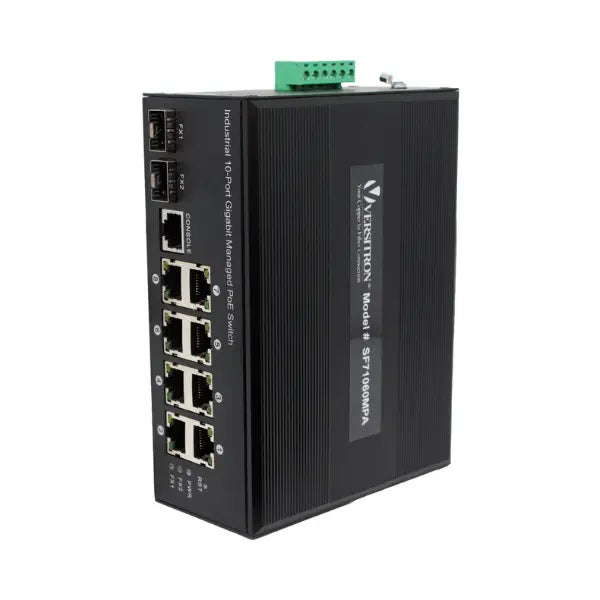In today's digital age, having a reliable and high-speed internet connection at home is crucial. Whether you are streaming movies, playing online games, or working from home, a strong internet connection ensures a smooth and uninterrupted experience. While Wi-Fi has become the go-to choice for many households, it may not always be suitable for bandwidth-intensive activities. This is where Ethernet wiring comes into play, offering a reliable and efficient solution for high-speed internet connectivity.

Understanding Ethernet Wiring
Ethernet wiring refers to the physical cables and connectors used to establish a wired network connection between devices. It is the standard technology for local area networks (LANs) and allows devices to communicate with each other seamlessly. Unlike Wi-Fi, which relies on wireless signals, Ethernet utilizes physical cables to transmit data, resulting in a more stable and faster connection.
Benefits of Using Ethernet Wiring for High-Speed Internet
- Reliability: Ethernet wiring provides a stable and reliable connection compared to Wi-Fi, which can be affected by interference from other devices or walls. With Ethernet, you can enjoy consistent internet speeds without interruptions.
- Faster Speeds: Ethernet offers faster speeds than Wi-Fi, especially when it comes to transferring large files or streaming high-definition videos. It provides a dedicated connection between devices, ensuring optimal performance.
- Lower Latency: For gamers or anyone who requires low latency, Ethernet is the preferred choice. It minimizes delays in data transmission, resulting in a more responsive and lag-free gaming experience.
- Security: Ethernet connections are more secure than Wi-Fi because they are not susceptible to hacking or unauthorized access from outside your home. This makes Ethernet a reliable option for sensitive tasks such as online banking or file sharing.
How Ethernet enables devices to communicate over a local area network? (LAN)
Ethernet enables devices to communicate over a local area network (LAN) by providing a standardized method for transmitting data packets between devices connected to the network. Here's how Ethernet facilitates communication within a LAN:
- Physical Connection: Ethernet requires a physical connection between devices through Ethernet cables. Each device is equipped with an Ethernet port that serves as the interface for connecting the cable.
- Data Transmission: When a device wants to send data to another device on the LAN, it encapsulates the data into packets. These packets contain information such as the source and destination addresses, as well as the actual data being transmitted.
- Ethernet Frames: The packets are further encapsulated into Ethernet frames, which include additional information required for transmitting data over the Ethernet network. This includes the Media Access Control (MAC) addresses, which uniquely identify each device connected to the LAN.
- MAC Address Resolution: Before sending the Ethernet frame, the source device needs to determine the MAC address of the destination device. It accomplishes this by using the Address Resolution Protocol (ARP) or similar mechanisms. ARP allows devices to map IP addresses to corresponding MAC addresses within the LAN.
- Switching and Forwarding: Once the MAC address of the destination device is known, the source device sends the Ethernet frame onto the LAN.Ethernet switches play a crucial role in forwarding the frame to the correct destination. Switches examine the MAC addresses within the frames and maintain a table associating MAC addresses with the corresponding switch ports.
- Broadcast and Multicast: Ethernet also supports broadcast and multicast communication within a LAN. A broadcast frame is sent to all devices on the network, while a multicast frame is sent to a specific group of devices interested in receiving the data. This enables efficient communication for scenarios where data needs to be disseminated to multiple devices simultaneously.
- Receiving and Processing: When the destination device receives the Ethernet frame, it checks the MAC address to determine if it is the intended recipient. If the MAC address matches, the device processes the frame, extracts the data packet, and takes appropriate actions based on the content of the packet.
- Response and Feedback: Devices on the LAN can communicate with each other by sending and receiving data packets using the Ethernet protocol. This enables interactive communication, such as requesting and receiving information, file sharing, or real-time collaboration.
Which Network Ethernet Cable Should You Choose for Your Home Ethernet Wiring?
When it comes to selecting the right network Ethernet cable for your home, there are several factors to consider. The following options are commonly used:
- Cat5e Cable: Cat5e cables are suitable for most home networks and offer speeds up to 1 gigabit per second (Gbps). They are cost-effective and can handle most internet activities without any issues.
- Cat6 Cable: Cat6 cables are an upgrade over Cat5e and provide faster speeds of up to 10 Gbps. They are ideal for bandwidth-intensive activities such as 4K streaming or online gaming.
- Cat6a Cable: Cat6a cables are designed for high-performance networks and can support speeds up to 10 Gbps over longer distances. They offer better shielding against interference, making them ideal for professional setups.
When choosing an Ethernet cable, consider the length required for your home network wiring. Measure the distance between devices and select a cable length that allows for proper installation without excessive slack.
How to Set Up an Ethernet Connection in Your House?
Setting up an Ethernet connection in your house requires a few essential tools and following these steps:
Tools You Need for Home Ethernet Wiring:
- Ethernet cables (Cat5e, Cat6, or Cat6a)
- Ethernet wall jacks
- Cable stripper or scissors
- Crimping tool or Ethernet connector plugs
- Screwdriver
How do I create a wired Ethernet network?
To create a wired Ethernet network in your home, you can follow these steps:
- Plan Network: Determine the layout of your network and where you want to have Ethernet connections. Consider the number of devices you need to connect and the locations where you want to install Ethernet wall jacks.
- Gather the Necessary Equipment: Make sure you have all the required tools and equipment before starting the installation process. You will need Ethernet cables (such as Cat5e, Cat6, or Cat6a), Ethernet wall jacks, a cable stripper or scissors, a crimping tool or Ethernet connector plugs, and a screwdriver.
- Install Ethernet Wall Jacks: Choose the locations where you want to have Ethernet connections and install the Ethernet wall jacks accordingly. Follow the manufacturer's instructions for proper installation. Typically, you will need to cut a hole in the wall, insert the Ethernet wall jack, and secure it in place.
- Run Ethernet Cables: From each Ethernet wall jack, run Ethernet cables to a central location where your modem or router is located. Plan the route carefully, considering any obstacles or obstructions in the walls or floors. It may be necessary to drill small holes or use cable clips to secure the cables along the way.
- Terminate the Ethernet Cables: Once the Ethernet cables are run to the central location, you need to terminate them. Use a cable stripper or scissors to strip the outer jacket of each cable, revealing the individual wires inside. Follow the T568B or T568A wiring standard to arrange the wires in the correct order. Insert the wires into Ethernet connector plugs and use a crimping tool to secure them in place.
- Connect Ethernet Cables: Connect one end of each Ethernet cable to the Ethernet wall jack in its respective location. Connect the other end of each cable to the corresponding port on your modem or router. Make sure the connections are secure.
- Test the Network: Once all the connections are made, test the network to ensure everything is working correctly. Connect devices to the Ethernet wall jacks and check if they can access the internet or communicate with each other. If there are any issues, double-check the connections and consult the documentation of your networking equipment.
How does Ethernet work at home?
Ethernet works at home by establishing a wired network connection between devices using Ethernet cables. Here's how it works:
- Ethernet Cables: Ethernet cables are the physical medium used to transmit data between devices. These cables consist of several twisted pairs of copper wires, which are designed to minimize interference and ensure reliable data transmission.
- Ethernet Switch Ports: Devices that support Ethernet connectivity, such as computers, gaming consoles, or smart TVs, are equipped with Ethernet ports. These ports provide the interface for connecting Ethernet cables.
- Modem or Router: In a home network setup, the Ethernet cable connects to a modem or a router. The modem is responsible for receiving the internet signal from your internet service provider (ISP) and converting it into a form that can be understood by your devices. A router, on the other hand, allows multiple devices to share the internet connection and provides additional features like network security and Wi-Fi connectivity.
Conclusion
In conclusion, Ethernet wiring plays a vital role in achieving high-speed internet connectivity at home. It provides a reliable, fast, and secure connection, making it suitable for various activities, including streaming, gaming, and working from home. By understanding the benefits of Ethernet, Cat 5 & Cat 6, Ethernet Cables, selecting the appropriate cables, and following the proper installation process, you can enhance your home network and enjoy a seamless online experience. Consider partnering with trusted providers like Versitron to ensure reliable Ethernet solutions for your networking needs.
FAQs
Yes, you can use both Wi-Fi and Ethernet connections simultaneously. This allows you to connect multiple devices to the internet using either option.
Yes, Ethernet is generally faster than Wi-Fi due to its wired nature. It provides a more direct and dedicated connection between devices, resulting in faster speeds and lower latency.
While any Ethernet cable can technically be used for home network wiring, it is recommended to use cables that meet the required standards for your desired internet speeds, such as Cat5e, Cat6, or Cat6a.
The maximum recommended length for Ethernet cables is 100 meters (328 feet). Beyond this length, signal degradation may occur, affecting performance.
Yes, with the right tools and knowledge, you can install Ethernet wiring yourself. However, if you are unfamiliar with the process, it's advisable to seek professional assistance to ensure a proper and reliable installation.