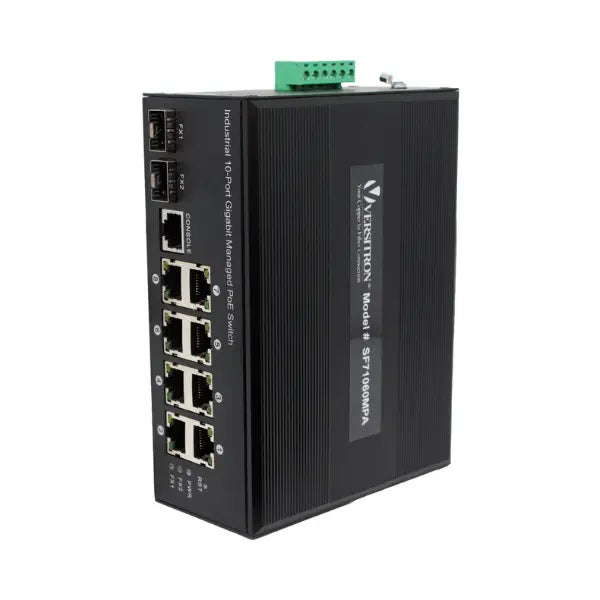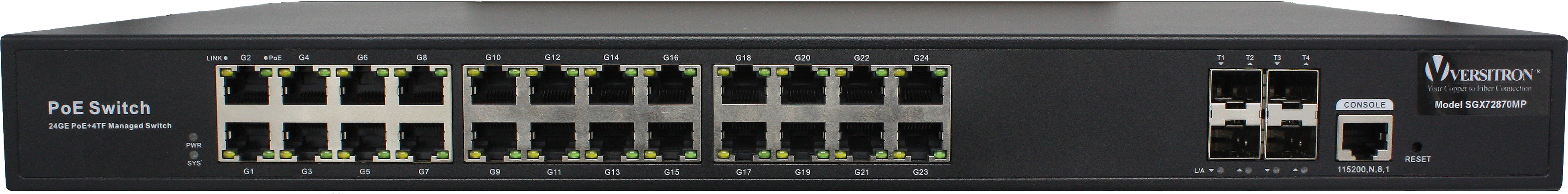Today, computers in Local Area Networks (LAN), Wide Area Networks (WAN), and Metropolitan Area Networks (MAN) are connected through Ethernet. This technology was introduced in the 1990s and is covered under the IEEE 802.3u standard.
Ethernet is perceived as a low-cost network connectivity solution of all, because it allows businesses to expand their network without disturbing the existing workflow. This technology is generally used for connecting devices in a building and is not feasible for networks spanning across countries. It allows all connected computers in a network to communicate with each other through a single cable.
There are several types of Ethernet, which are mainly differentiated based on their speeds.
When comparing Fast Ethernet vs Gigabit Ethernet, the main difference is speed. Fast Ethernet transfers data packets at rates of up to 100 Mbps, while Gigabit Ethernet operates at speeds of up to 1000 Mbps (1 Gbps).
In this post, you will learn everything about Fast Ethernet and Gigabit Ethernet.
Most Common Ethernet Speeds: Fast Ethernet and Gigabit Ethernet
In today's fast-paced digital world, Ethernet speeds play a vital role in ensuring seamless and efficient data transmission over wired networks. Whether you're a tech enthusiast, a business owner, or an everyday user, understanding the most common Ethernet speeds is essential to make informed decisions about your network infrastructure. In this comprehensive guide, we'll delve into the various Ethernet speed available, their advantages, applications, and how they have evolved over time. So, let's embark on a journey through the world of wired connectivity and discover the intricacies of the most common Ethernet speeds.
Fast Ethernet and Gigabit Ethernet are the two most confusing terms for many Most Common Ethernet Speed. The following pointers will help you gain a basic understanding on them.
What is Fast Ethernet (FE)?
Introduced in 1995, Fast Ethernet has a transmission speed of 100 Mbps. Covered under the IEEE 802.3u standard, a few Fast Ethernet types include 100Base-FX, 100Base-T4, and 100Base-TX.
The number "100" is common to all and indicates the transmission speed of the network, which is 100 Mbps. "Base" refers to baseband signaling. In these terms:
- T stands for twisted pair cable
- F stands for fiber
Both refer to the type of cable used for signal transmission. The numbers "4" or "X" represent the line code signal used.
Fast Ethernet supports both full-duplex and half-duplex modes. Autonegotiation was introduced along with Fast Ethernet, enabling two devices to establish a common transmission mode over a shared connection.
What is Gigabit Ethernet (GE)?
Introduced in 1999, Gigabit Ethernet has a transmission speed of 1000 Mbps, which is equal to 1 Gigabit per second. It is one of the most widely used Ethernet types today.
Gigabit Ethernet supports both full-duplex and half-duplex modes and is covered under the 802.3 standard.
Initially introduced over fiber optic cables in 1999, support for twisted pair cables was added later.
Gigabit Ethernet Standards
There are different layer standards for Gigabit Ethernet:
-
1000Base-SX– Uses fiber optic cables -
1000Base-LX– Uses fiber optic cables -
1000Base-CX– Uses 2 pairs of Shielded Twisted Pair (STP) cables -
1000Base-T– Uses 4 pairs of STP cables
Also read: 10 gigabit ethernet
What are the Advantages and Disadvantages of Fast Ethernet?
Advantages of Fast Ethernet:
- High Data Transfer Speed: Fast Ethernet networks provide data transfer speeds of 100 Mbps, which are ten times faster than standard 10BaseT networks operating at 10 Mbps. This significant increase in speed allows for faster data transmission and better network performance.
- Ease of Expansion: Adding new hosts to a Fast Ethernet network is relatively simple and straightforward. Its basic structure and straightforward protocol enable the addition of new devices without requiring the entire network to be shut down.
- Cost-Effectiveness: Fast Ethernet is a cost-effective networking solution due to its simple maintenance and design. The devices needed to support Fast Ethernet, such as repeaters and bridges, are relatively inexpensive, making it an affordable option for many organizations.
Disadvantages of Fast Ethernet:
- Data Transfer Limitations: While Fast Ethernet is faster than its predecessor, it still has limitations compared to more advanced Ethernet standards. For data-intensive applications and larger networks, the data transfer speed of 100 Mbps might become a bottleneck.
- Limited Scalability: As network requirements grow, Fast Ethernet might face challenges in terms of scalability. The network's capacity to handle increasing data demands might be limited, requiring a shift to higher-speed Ethernet options.
- Future-Proofing Concerns: With technology evolving rapidly, Fast Ethernet might become outdated for more advanced applications. Upgrading to higher-speed Ethernet standards like Gigabit Ethernet might be necessary for future-proofing the network.
What are the Types of Fast Ethernet?
Fast Ethernet refers to Ethernet standards that offer data transfer speeds of 100 Mbps (Megabits per second). There are two primary types of Fast Ethernet:
- 100BASE-TX: This type of Fast Ethernet uses Category 5 (Cat5) or higher twisted-pair copper cables for data transmission. It operates over two pairs of wires (pins 1-2 and 3-6) in the Ethernet cable and supports full-duplex mode for simultaneous data transmission and reception.
- 100BASE-FX: This type of Fast Ethernet utilizes fiber optic cables for data transmission. It operates over two optical fibers and supports full-duplex mode as well. 100BASE-FX is commonly used for long-distance connections, where copper cables might have limitations.
What are the Real-World Applications of Fast Ethernet?
Fast Ethernet, with its data transfer speed of 100 Mbps (Megabits per second), has been widely used in various real-world applications, especially before the advent of Gigabit Ethernet and higher-speed networking technologies. While it may not be as prevalent today, Fast Ethernet still finds relevance in certain scenarios where high-speed data transfer is not the primary requirement. Here are some real-world applications of Fast Ethernet:
- Small Office/Home Office (SOHO) Networks: Fast Ethernet has been a popular choice for setting up small office and home office networks. It provides adequate data speeds for file sharing, internet access, and basic network communication among a limited number of devices.
- Legacy Systems and Hardware: Many older networked devices, such as printers, scanners, and surveillance cameras, were designed to work with Fast Ethernet. In such cases, upgrading to higher-speed Ethernet might not be feasible or necessary.
- Voice over IP (VoIP) Phones: Fast Ethernet is sufficient for supporting VoIP phone systems, where voice communication requires relatively lower bandwidth compared to data-intensive applications.
- Retail Point of Sale (POS) Systems: In retail environments, Fast Ethernet is often used to connect POS systems, cash registers, and barcode scanners. These applications don't demand the high data speeds provided by Gigabit Ethernet.
- Light Data Transfer Environments: Some specific use cases, such as small retail shops, cafes, or guest networks, might not require gigabit speeds, making Fast Ethernet a cost-effective solution.
- Education and Training Networks: Fast Ethernet can adequately serve the networking needs of educational institutions like schools and training centers, where the focus is on basic internet access and resource sharing.
- Legacy Industrial Control Systems: In certain industrial settings, legacy control systems and automation devices may still utilize Fast Ethernet for communication between machines and control units.
- Residential Networking: In residential settings, where network requirements are primarily for internet browsing, email, and media streaming, Fast Ethernet can provide a reliable and sufficient connection.
What are the Advantages and Disadvantages of Gigabit Ethernet?
Advantages of Gigabit Ethernet:
- Full-Duplex Capability: Gigabit Ethernet supports full-duplex communication, allowing data to be transmitted and received simultaneously. This effectively doubles the bandwidth and enhances overall network performance.
- Improved Performance: Gigabit Ethernet significantly reduces bottlenecks in data transfer, providing faster and more efficient communication between devices. This leads to improved network performance and responsiveness.
- Cost-Effectiveness: Despite its higher data transfer speeds, Gigabit Ethernet has become more affordable over time. Businesses and organizations can now obtain Gigabit Ethernet services at a reasonable cost, making it an attractive option for high-performance networking.
- High Data Transport Capacity: Gigabit Ethernet can handle a significant volume of data, making it suitable for data-intensive applications, large file transfers, and multimedia streaming across the network.
Disadvantages of Gigabit Ethernet:
- Infrastructure Requirements: Implementing Gigabit Ethernet may require upgrading network infrastructure, including switches and cabling, to support the higher data rates. This initial investment could be a disadvantage for some organizations.
- Power Consumption: Gigabit Ethernet equipment typically consumes more power compared to lower-speed Ethernet options. This higher power consumption might impact energy efficiency in large-scale network deployments.
- Compatibility with Legacy Devices: While Gigabit Ethernet is backward compatible with lower-speed Ethernet standards, older networking devices that do not support Gigabit speeds might pose compatibility challenges.
What are the Types of Gigabit Ethernet?
Gigabit Ethernet refers to Ethernet standards that offer data transfer speeds of 1 Gbps (Gigabit per second). There are several types of Gigabit Ethernet:
- 1000BASE-T: Also known as Gigabit Ethernet over twisted-pair copper cables, 1000BASE-T is the most common type of Gigabit Ethernet. It operates over Category 5e (Cat5e) or higher twisted-pair copper cables and supports full-duplex mode for simultaneous data transmission and reception.
- 1000BASE-SX: This type of Gigabit Ethernet utilizes multi-mode fiber optic cables for data transmission. It is commonly used for short-distance connections, such as within a data center or campus network.
- 1000BASE-LX: 1000BASE-LX also utilizes fiber optic cables but is designed for longer-distance connections compared to 1000BASE-SX. It is suitable for connections spanning several kilometers.
- 1000BASE-ZX: This type of Gigabit Ethernet is designed for even longer-distance connections, often reaching up to 70 kilometers or more. It is commonly used in metropolitan and wide-area networks.
- 1000BASE-CX: This type of Gigabit Ethernet utilizes balanced copper cables with specialized connectors for short-distance connections within data centers or between networking equipment.
- 1000BASE-TX: This is a less common type of Gigabit Ethernet that uses Category 6 (Cat6) or higher twisted-pair copper cables for data transmission. It is backward compatible with 100BASE-TX and supports full-duplex mode.
Fast Ethernet Vs Gigabit Ethernet: A Few Differences Uncovered
Both Ethernet types are widely used for creating network connections in LAN. Be it Fast Ethernet or Gigabit Ethernet – both types use fiber optic cables, twisted pair cables, fiber optic ethernet switches, and so on. Having said that not all cables can support these Ethernet types. For instance, the Cat5 or Category 5 cable supports 100-Base-T Ethernet and traditional Ethernet; the Cat5e or Category 5e cable supports GbE; and Cat6 or Category 6 cable supports 10GbE. Although both these types work on the concept of Ethernet, still, they have some considerable differences between them. The following pointers will help you understand it better and give tips on how to choose between Fast Ethernet and Gigabit Ethernet.
- Speed:As discussed earlier, Fast Ethernet offers a LAN speed of 100 Mbps, while Gigabit Ethernet provides a LAN speed of 1000 Mbps, which is 10 times faster than Fast Ethernet. Fast Ethernet is suitable for small businesses or home applications that require a maximum LAN speed of 100 Mbps. On the other hand, Gigabit Ethernet is ideal for applications that demand high Internet speeds and LAN speeds.
- Round-trip Delay (RTD): This refers to the time duration taken by a web browser to send the signal and receive the acknowledgment from the server. Round-trip time or Round trip-delay is expressed in milliseconds. When discussed in terms of computer networks, it is also referred to as a ping time. The Gigabit Ethernet has a delay of 4000-bit times, and the Fast Ethernet has a delay of 100-150 bit times. On looking at the numbers, one can realize that the Fast Ethernet has slightly longer delay times than Gigabit Ethernet.
- Device Requirements: As said before, both these Ethernet types utilize similar devices, but have slightly different requirements. The Fast Ethernet does not require specific devices, whereas Gigabit Ethernet requires specifically designed cables and Ethernet switches. Thus, it raises the cost of investment.
- Configuration: Owing to their requirement for special devices, the configuration problems are little higher in Gigabit Ethernet than the Fast Ethernet.
- Upgrades: Standard Ethernet to Fast Ethernet upgrade is easy and requires no major investments. However, Fast Ethernet to Gigabit Ethernet upgrade requires major investment and there are several complexities involved in it.
- Coverage: Fast Ethernet offers a coverage of 10 km and Gigabit Ethernet can cover up to 70 Kms.
A Quick Overview for Fast Ethernet and Gigabit Ethernet
This comparison chart comprises summarized information from the above section. It offers you quick insights on key differences between Fast Ethernet and Gigabit Ethernet. This quick comparison will help you memorize the advantages and challenges of each technology easily.
|
Comparison Features |
Fast Ethernet |
Gigabit Ethernet |
|
Speed |
100 Mbps |
1Gbps |
|
Configuration |
Simple |
Slightly complicated |
|
Delays |
More delays |
Less delays |
|
Coverage Distance |
Can cover a distance up to 10km |
Can cover a farther distance up to 70km |
|
Round Trip Delay |
100-500 bit times |
4000 bit times |
|
Transmission Modes |
Full duplex and half duplex |
Full duplex and half duplex |
|
Relation |
Successor of 10-Base-T Ethernet |
A Successor of Fast Ethernet |
|
Layer Standards |
100 Base-FX, 100 Base-T4, and 100 Base-TX |
1000Base – SX, 1000Base-LX, 1000Base- CX, and 1000Base-T. Of these 1000 Base-SX and 1000-Base LX |
|
Device Requirements |
Requires no specific devices |
Requires specially designed cables and Ethernet switches |
Having known the differences between these two types of Ethernet, the selection becomes easy. If you are still unable to make up the mind it is always better to approach an expert. To execute it, you need to invest in quality devices. There are several manufacturers who offer quality Ethernet switches and devices and VERSITRON stands tall among them. The company provides managed switches with 4, 6, 10, 24, and 56 ports.
| Top Versitron Commercial Grade Switches | ||||||
| Model | Product Name | Copper Ports | Copper Speed |
Fiber Ports (SFP Slots) |
Fiber Speed | Connector Type |
| SG70660M | 6-Port Managed Switch | 6 | 10/100/1000 | 1 | 100 | LC |
| S70850M | 8-Port Managed Switch | 7 | 10/100 | 1 | 100 | LC |
| SG72860M | 28-Port Managed Switch | 24 | 10/100/1000 | 4 | 100/1G | LC |
| SGX72870MA | 28-Port Managed 10G Switch | 24 | 10/100/1000 | 4 | 1G/10G | LC |
| SGX75270M | 52-Port Managed 10G Switch | 48 | 10/100/1000 | 4 | 1G/10G | LC |
| SG70460 | 4-Port Unmanaged Switch | 2 | 10/100/1000 | 2 | 1G | LC |
| SG70660 | 6-Port Unmanaged Switch | 4 | 10/100/1000 | 2 | 1G | LC |
FAQs
The fastest Ethernet speed is currently 100 Gigabit Ethernet (100 Gbps).
- Ensure secure cable connections.
- Check for cable damage and replace if necessary.
- Connect directly to the router or modem.
- Restart router and modem.
- Update networking devices.
- Minimize signal interference and distance-related speed loss.
Both RJ-45 and Ethernet port connection types can support Gigabit Ethernet speeds.
- A good Ethernet speed depends on usage.
- Generally, 100 Mbps (Fast Ethernet) is suitable for most applications.
- For high-demand tasks, 1 Gbps (Gigabit Ethernet) or higher may be preferable.
- Upgrade to higher-speed Ethernet standards.
- Use Cat6 or Cat6a cables.
- Ensure compatible networking equipment.
- Optimize network settings.
- Minimize congestion with QoS settings.
- Cat5e: 1 Gbps
- Cat6: 10 Gbps
- Cat6a: 10 Gbps or 40 Gbps
- Cat7: 10 Gbps or 100 Gbps
Link speed receive transmit" refers to data transfer rates between devices and the network.
Fast Ethernet functions at speeds of up to 100 Mbps, while Gigabit Ethernet functions at speeds of up to 1000 Mbps (1 Gbps). Gigabit Ethernet provides substantially faster data transfer rates compared to Fast Ethernet.
Gigabit Ethernet operates at a speed of 1000 Mbps, which converts to 1 gigabit per second (Gbps). It offers ten times the speed of Fast Ethernet, making it suitable for high-bandwidth applications and faster data transfers.
The maximum speed of Gigabit Ethernet is 1000 Mbps or 1 gigabit per second (Gbps).